How to Stop Spam Emails Once and for All
Is your inbox overflowing with junk mail? You’re not alone. Unsolicited emails, commonly known as spam, are a persistent nuisance for many. Not only do they clutter your primary inbox, but they can also pose security risks. The good news is you can take control. This guide will walk you through effective methods to stop spam emails and reclaim your inbox.
Understanding the Spam Onslaught
Before diving into solutions, it’s helpful to know why you receive spam. Spammers get your email address in several ways. These can include data breaches, purchasing email lists from other companies, or scraping it from public websites and social media profiles. Once your address is on a spam list, it can be challenging to get it off.
Boldly put, spammers are often after your personal information or your money. Their tactics range from annoying advertisements to malicious phishing attempts.
Common Types of Spam
- Promotional Spam: Unwanted marketing emails from legitimate or illegitimate businesses.
- Phishing Scams: Deceptive emails designed to trick you into revealing sensitive information like passwords and credit card numbers.
- Malware Spam: Emails containing malicious attachments or links that can infect your computer with viruses.
- Spoofing: Emails that appear to be from a trusted source to gain your confidence.
Your First Line of Defense: Basic Inbox Management
The first step to stop spam emails involves using the tools already at your disposal within your email client.
Mark Emails as Spam
This is the most straightforward action you can take. When you receive a spam email, don’t just delete it. Use the “Report Spam” or “Mark as Junk” button. This action helps your email provider’s filters learn and become better at identifying similar messages in the future. For instance, both Gmail and Outlook have prominent buttons for this purpose.
The Unsubscribe Link: Use with Caution
Legitimate companies are required by law, such as the CAN-SPAM Act in the United States, to include an “unsubscribe” link in their marketing emails. If you recognize the sender as a reputable company you once subscribed to, using this link is generally safe.
However, for emails from unknown or suspicious senders, clicking the unsubscribe link can sometimes confirm that your email address is active, potentially leading to even more spam. A good rule of thumb is if you don’t remember subscribing, mark it as spam instead.
Block Senders and Domains
For persistent spammers, blocking is a more direct approach. All major email clients, including Gmail, Outlook, and Yahoo Mail, allow you to block specific email addresses. If you notice spam coming from various addresses but the same domain, some services even let you block the entire domain.
Advanced Strategies to Stop Spam Emails
If basic management isn’t enough, it’s time to employ more robust tactics. These methods offer a higher level of protection against unwanted emails.
Embrace Email Aliases or Disposable Addresses
One of the most effective ways to stop spam emails is to be selective about where you share your primary email address. Consider creating one or more alias email addresses. You can use these for online shopping, signing up for newsletters, or any situation where you suspect you might receive marketing emails.
Services like Proton Mail and StartMail offer easy ways to create aliases. If an alias starts receiving too much spam, you can simply delete it without affecting your main account.
Leverage Third-Party Anti-Spam Tools
For those who need an even stronger defense, third-party anti-spam software can be a game-changer. These tools work with your existing email account to provide an extra layer of filtering.
| Tool | Key Feature | Price |
|---|---|---|
| Clean Email | Smart filters and easy unsubscribing | Starts at $9.99/month |
| SpamTitan | Advanced threat protection for businesses | Quote-based |
| MailWasher | Preview and delete emails before they reach your inbox | Free and Pro versions |
These applications use advanced algorithms to detect and block spam more effectively than standard email filters. You can find more information about these tools on their respective websites.
Check for Data Breaches
Have you ever wondered how spammers got your email in the first place? Data breaches are a common culprit. Websites get hacked, and user data, including email addresses, gets stolen and sold on the dark web.
You can use a free service like Have I Been Pwned to check if your email address has been compromised in a known data breach. If it has, it’s a good idea to change your password for the affected account immediately.
Protecting Your Privacy Moving Forward
The fight against spam is ongoing, but adopting good email habits can make a significant difference.
Be mindful of where you share your email address. Read privacy policies before submitting your information to any website. Uncheck any pre-selected boxes that sign you up for newsletters or promotional materials. For information on how to protect your privacy online, the U.S. Federal Trade Commission (FTC) offers valuable resources.
By being proactive and using the right tools, you can significantly reduce the amount of junk in your inbox and make your email experience much more pleasant.
A Cleaner Inbox Awaits
Taking the steps outlined above will put you firmly in control of your inbox. It requires some initial effort to set up filters, unsubscribe from lists, and potentially adopt new tools. However, the long-term benefit of a spam-free inbox is well worth it. You can finally focus on the emails that truly matter.
Share this post:

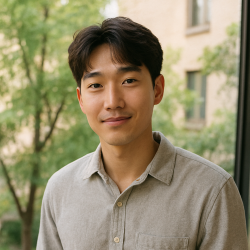













Post Comment