How to Set Up a Passive Income Website in 7 Days
Imagine making money while you sleep. That’s the power of passive income — and thanks to modern tools, you can learn how to build a passive income website in 7 days. No coding skills or marketing degree required.
Whether you’re a student, creator, entrepreneur, or just tired of trading hours for money, this guide will walk you step-by-step through the exact process to launch a scalable online income stream in 7 days.
Day 1: Define Your Niche and Audience
The worst thing you can do is try to appeal to everyone. The internet rewards specificity.
“The riches are in the niches.”
Ask yourself:
- What topics do I enjoy or have knowledge in?
- What problems can I help people solve?
- Are people already spending money in this space?
💡 Example profitable niches:
- Budget travel
- AI tools and productivity
- Fitness for busy professionals
- Pet care for new owners
SEO tip: Use tools like Google Trends or Ubersuggest to validate search interest.
Day 2: Choose a Domain and Hosting Platform
Go for a short, brandable .com domain. Avoid hyphens and numbers. Once you’ve chosen a name, register it using a service like:
Then, pick a hosting provider:
- Beginner-friendly: Bluehost
- Advanced control: SiteGround
- Speed-focused: Hostinger
👉 Make sure they offer 1-click WordPress installation.
Day 3: Set Up WordPress and Essential Plugins
Install WordPress and configure your site structure. Use a lightweight, responsive theme like Astra or GeneratePress.
📦 Must-have plugins:
- Rank Math or Yoast SEO (for SEO)
- WP Rocket (for speed)
- Pretty Links (for affiliate management)
- UpdraftPlus (for backups)
Also set up Google Analytics and Google Search Console to start tracking your site from day one.
Day 4: Create Your Core Content
You’ll need pillar content — evergreen articles that provide genuine value and drive long-term traffic.
🎯 Focus on:
- 3-5 in-depth articles (1,000–1,500 words each)
- Use keywords naturally in headings, subheadings, and meta descriptions
- Break up text with bullet points, bold phrases, and images
Examples:
- “10 Budget Travel Tips That Actually Work”
- “How to Use AI to Automate Your Daily Tasks”
- “Best Laptops for College Students in 2025”
Add internal links between articles to boost SEO authority.
📷 Image suggestion:
Add one image per article — diagrams, screenshots, or illustrations.
Example: A clean WordPress blog with images and engaging headlines.
Day 5: Monetize Your Site
Here’s where the “passive” part kicks in.
💰 Top monetization strategies:
- Affiliate marketing (Amazon, ShareASale, Impact)
- Display ads (Google AdSense, Ezoic, Mediavine)
- Digital products (ebooks, Notion templates)
- Email list building for long-term asset growth
Tip: Use CTA buttons, banners, and text links wisely — don’t overdo it.
Day 6: Automate and Schedule Content
Consistency > intensity. Instead of trying to publish daily, batch-create content and schedule it weekly.
Tools to help:
- Notion or Trello for content planning
- ChatGPT or KoalaWriter for drafts
- Canva for blog graphics
- Buffer or Later for social media scheduling
SEO advice: Keep each post under 300 words per H2 section, use active voice, and aim for a Flesch score above 60.
Day 7: Launch, Promote, and Tweak
Now it’s go time.
- Make your site public
- Share it on relevant Facebook Groups, Subreddits, and X (Twitter)
- Submit your sitemap to Google Search Console
- Begin collecting emails with a tool like ConvertKit or MailerLite
🎯 After 1-2 weeks, analyze performance and tweak your articles’ meta descriptions, readability, and internal linking.
“The best passive income websites aren’t built overnight — but they are built one day at a time.”
Summary
Setting up a passive income website in 7 days is not only possible — it’s a smarter use of your time than scrolling endlessly on social media. By using the tools, mindset, and structure outlined above, you’ll have a functioning system that works for you 24/7.
Share this post:
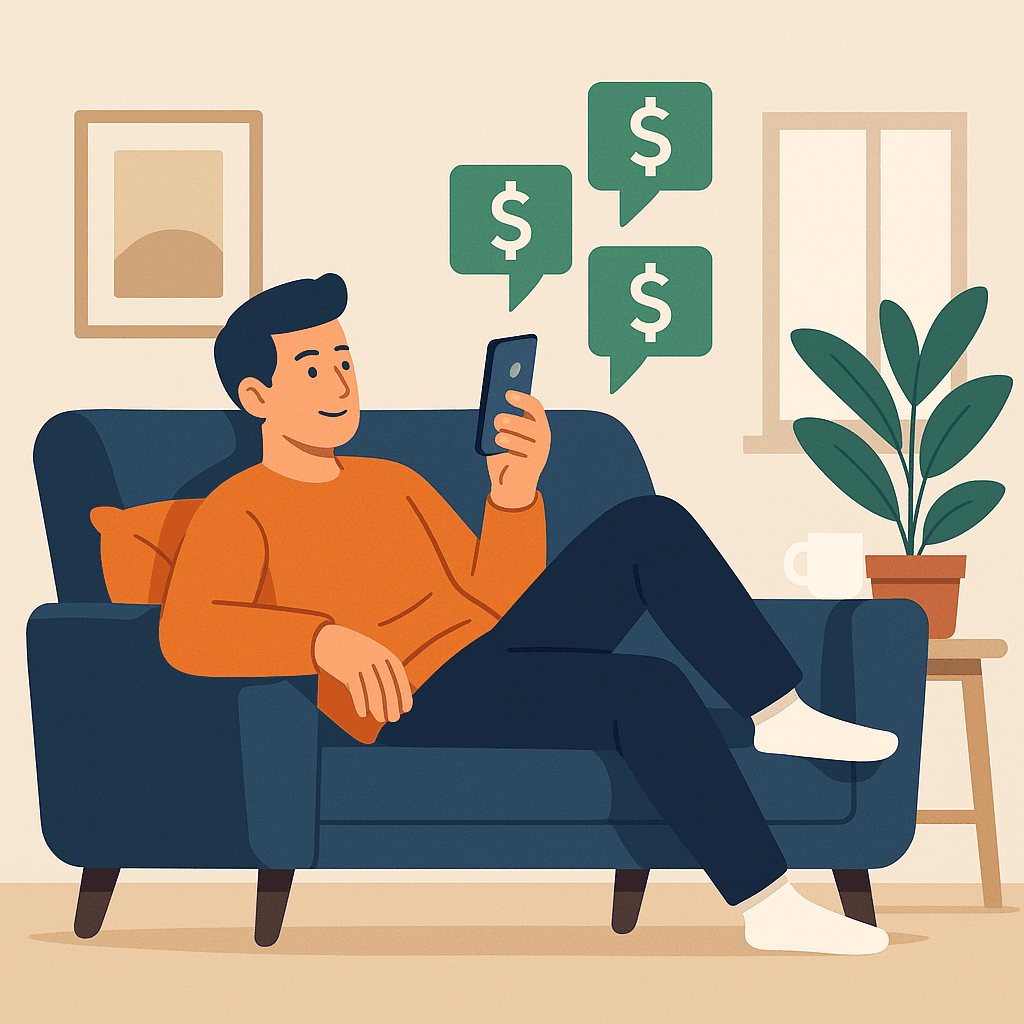
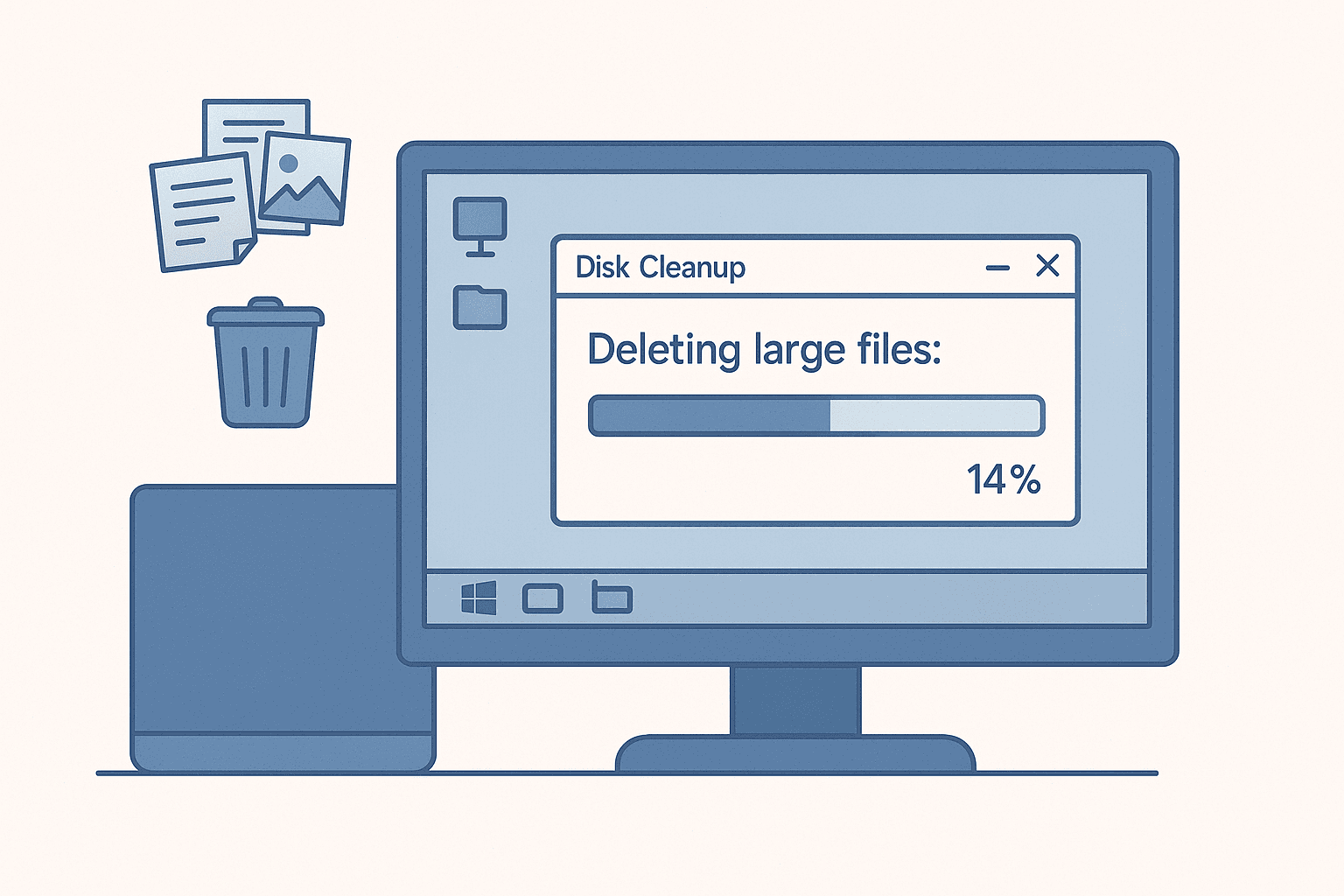
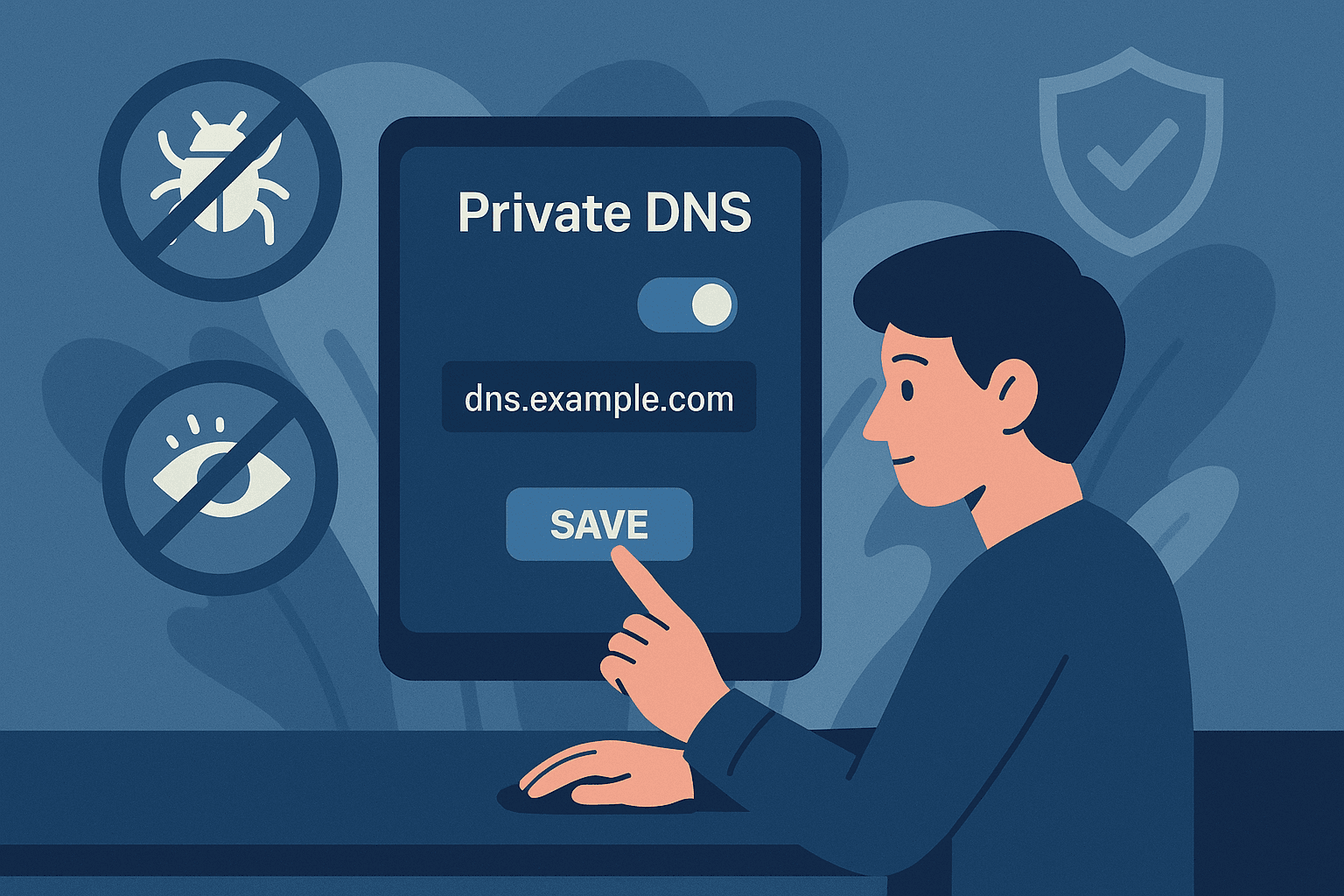
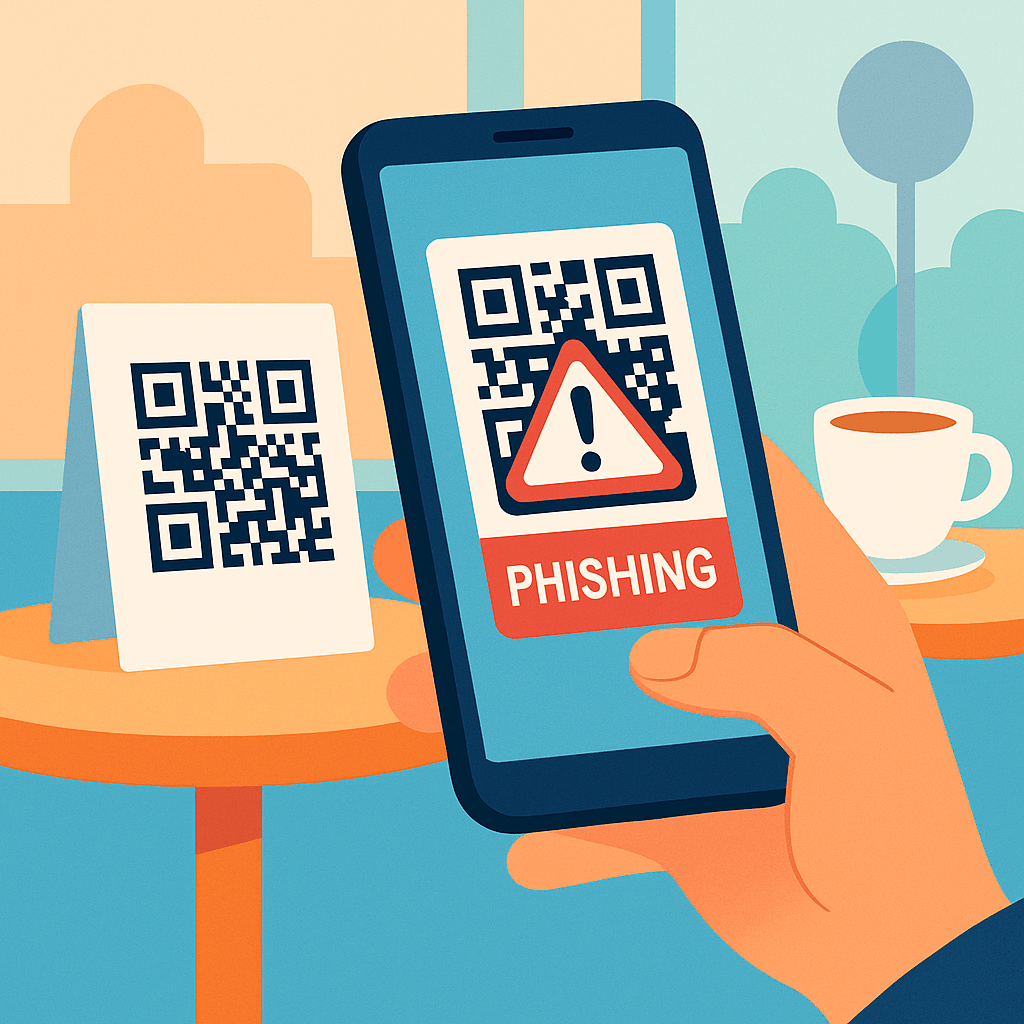
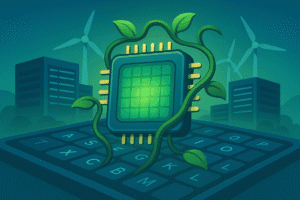
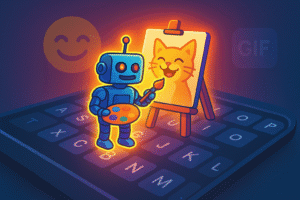


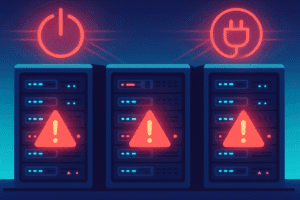
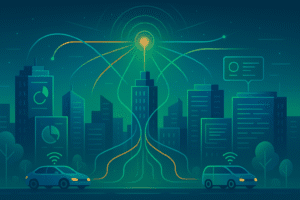
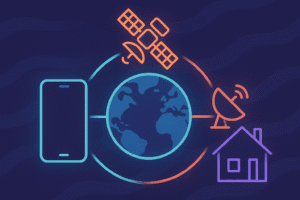
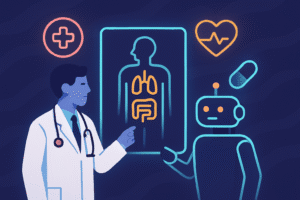
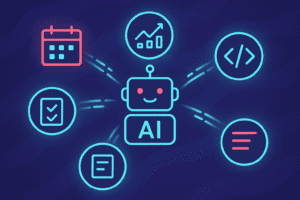
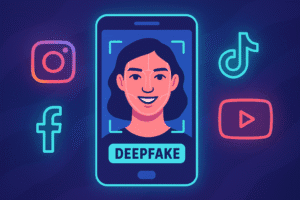
Post Comment