How to Set Up a Smart Home Without Going Broke
Creating a smart home doesn’t mean draining your savings. With the right approach, you can enjoy the convenience of automation, voice control, and remote access—without shelling out thousands. Here’s how to build a smart home system that’s both effective and affordable.
Start With the Essentials
1. Smart Plugs and Bulbs
These are often the cheapest entry point into home automation. Smart plugs let you control any standard device via an app or voice assistant, and smart bulbs offer mood lighting, scheduling, and energy savings.
“You don’t need to automate everything—start with what actually improves your daily routine.”
Tip: Look for multipacks on Amazon or brands like Wyze and TP-Link for solid quality under $10–15 per device.
2. A Smart Speaker or Display
A hub like the Amazon Echo Dot or Google Nest Mini offers voice control, integrates devices, and plays music—all under $50.
3. A DIY Security Setup
Instead of full security systems, consider individual Wi-Fi cameras (like Blink or Wyze) and basic sensors for doors and windows. These are effective for monitoring and offer cloud storage options.
Choose Ecosystems Wisely
Pick one ecosystem (Alexa, Google Assistant, or Apple HomeKit) and stick with it. Mixing systems often leads to app clutter and incompatible devices.
Budget Tip: Google Assistant and Alexa tend to support the widest range of affordable devices.
Go With Off-Brand, Not Low-Quality
You don’t need high-end brands to get quality. Many lesser-known brands deliver great performance at half the price. Look for devices with solid Amazon reviews and broad compatibility.
Some affordable brands to trust:
- Wyze
- Kasa (TP-Link)
- Tapo
- SwitchBot
Automate Intelligently
Don’t automate just for the sake of it. Focus on areas where automation actually saves time or energy:
- Lights off when you leave
- Morning routines with heating and music
- Remote access for security while you’re away
Avoid Subscription Traps
Some smart cameras and services require monthly fees. Make sure to:
- Read fine print on cloud storage costs
- Prefer devices that offer local storage
- Choose platforms with strong free-tier options
Consumer Reports offers a list of free or low-subscription devices worth checking out.
Expand Over Time
A smart home isn’t built in a day. Add devices over time as needs and budget allow. Start with the most useful functions, then layer in more:
- Month 1: Smart lights + speaker
- Month 2: Smart plug + camera
- Month 3: Sensors or thermostat
Maximize with Routines and IFTTT
Use built-in routines in Google Home or Alexa to trigger multiple actions (like lights + news + weather when you say “Good morning”). For more complex integrations, explore IFTTT to automate cross-platform tasks.
Save Money, Not Convenience
Smart homes don’t have to be luxurious to be life-enhancing. If you choose wisely, avoid unnecessary subscriptions, and scale gradually, you can build a comfortable, connected space that works for you—not the other way around.
Further Reading
Share this post:
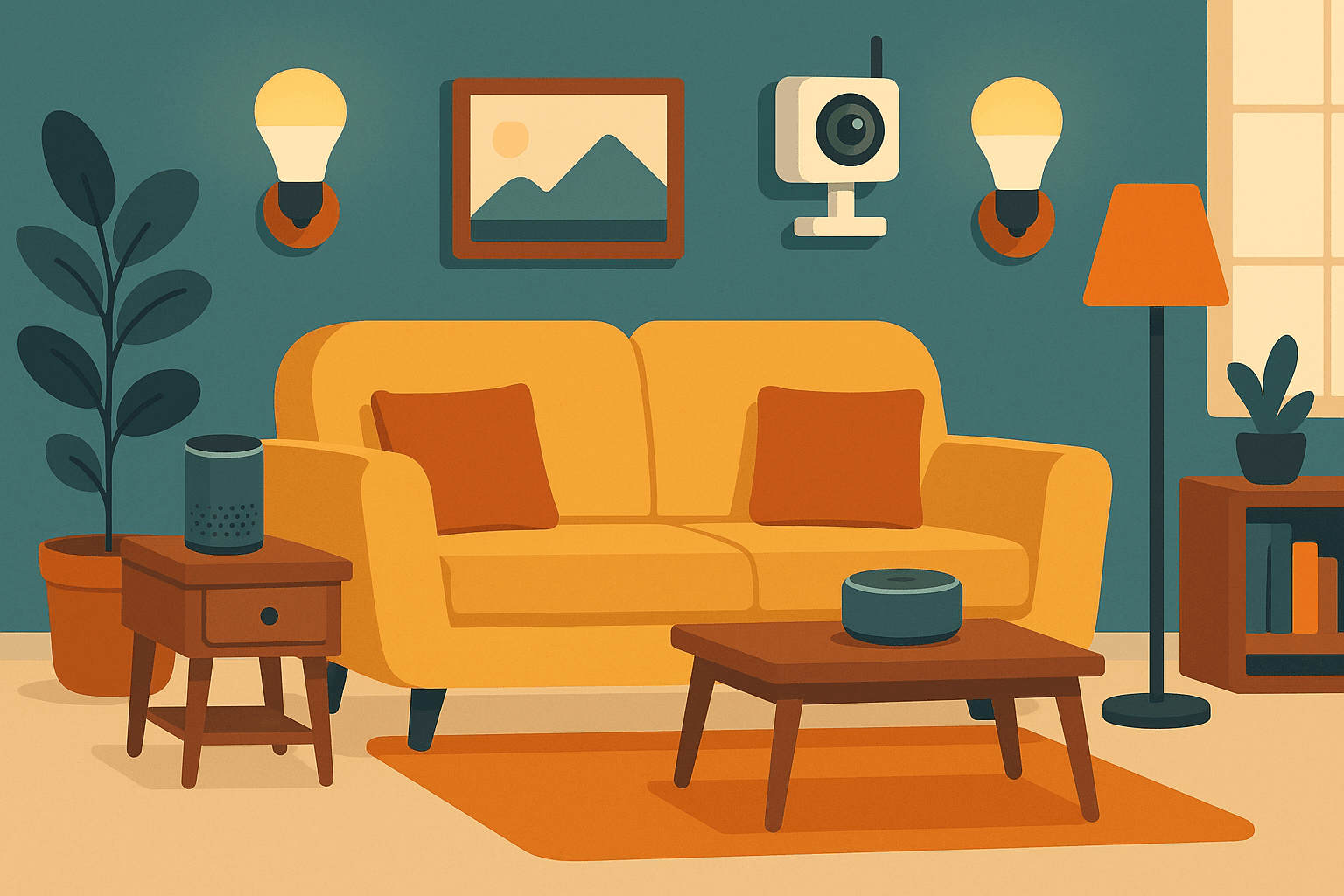
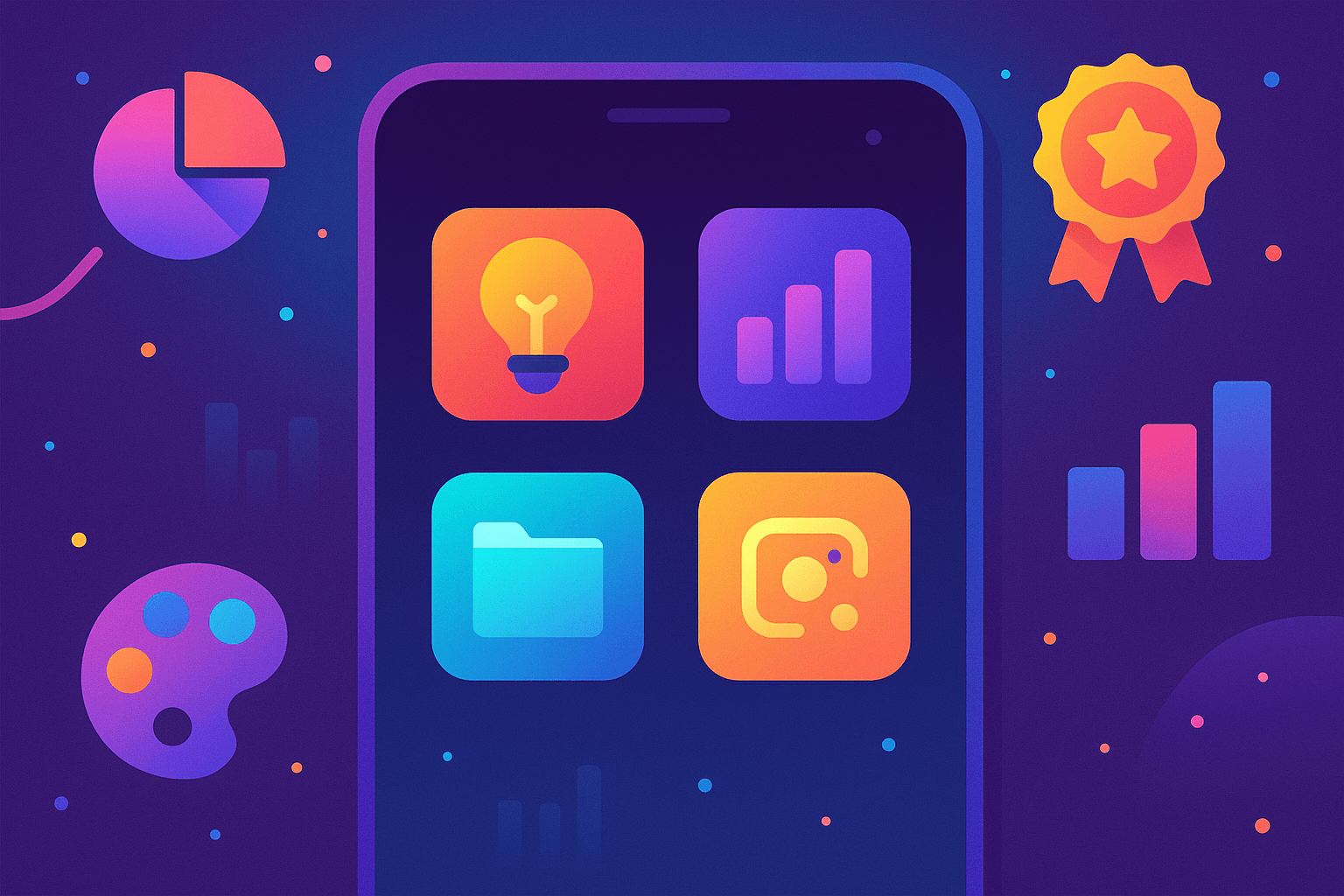
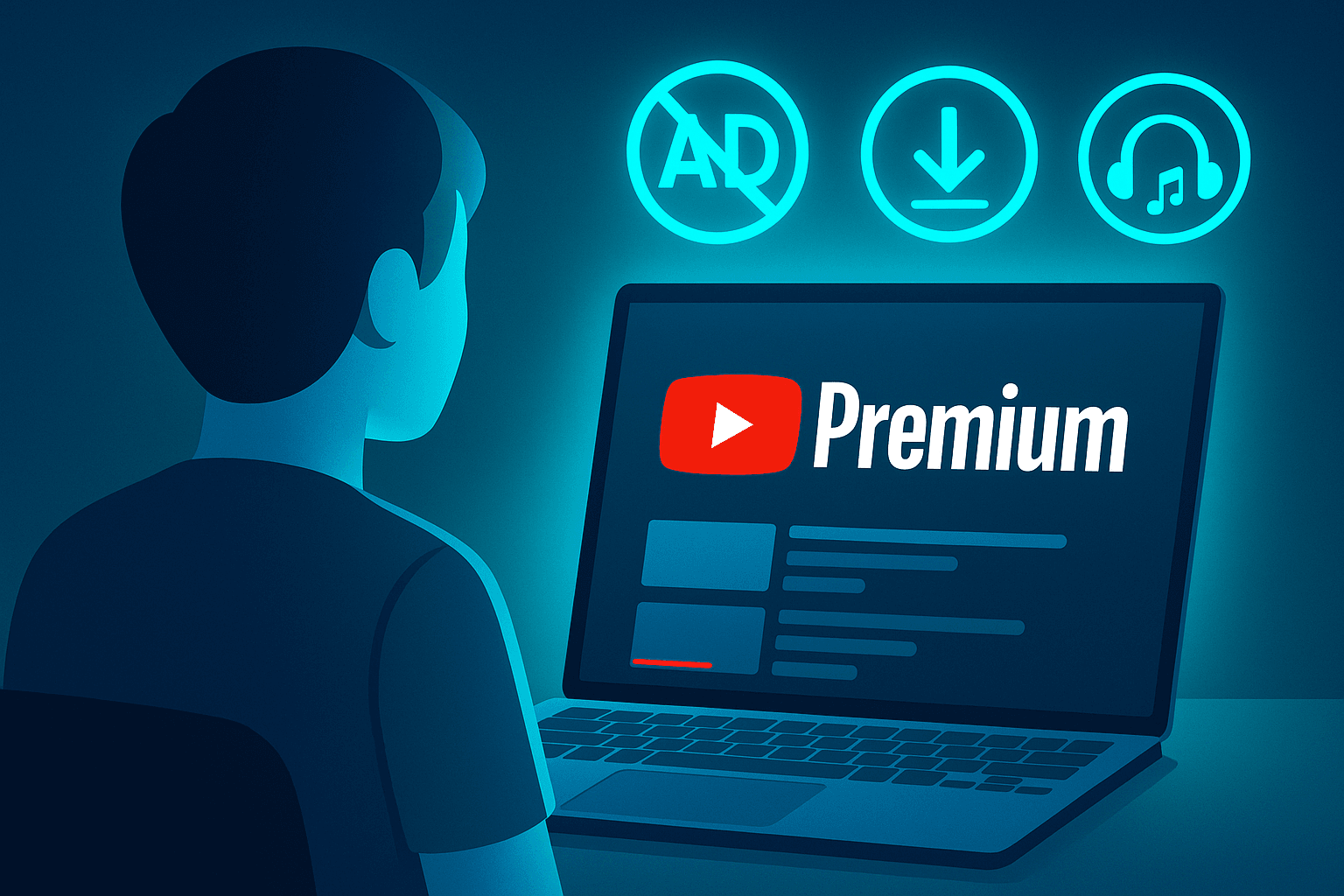
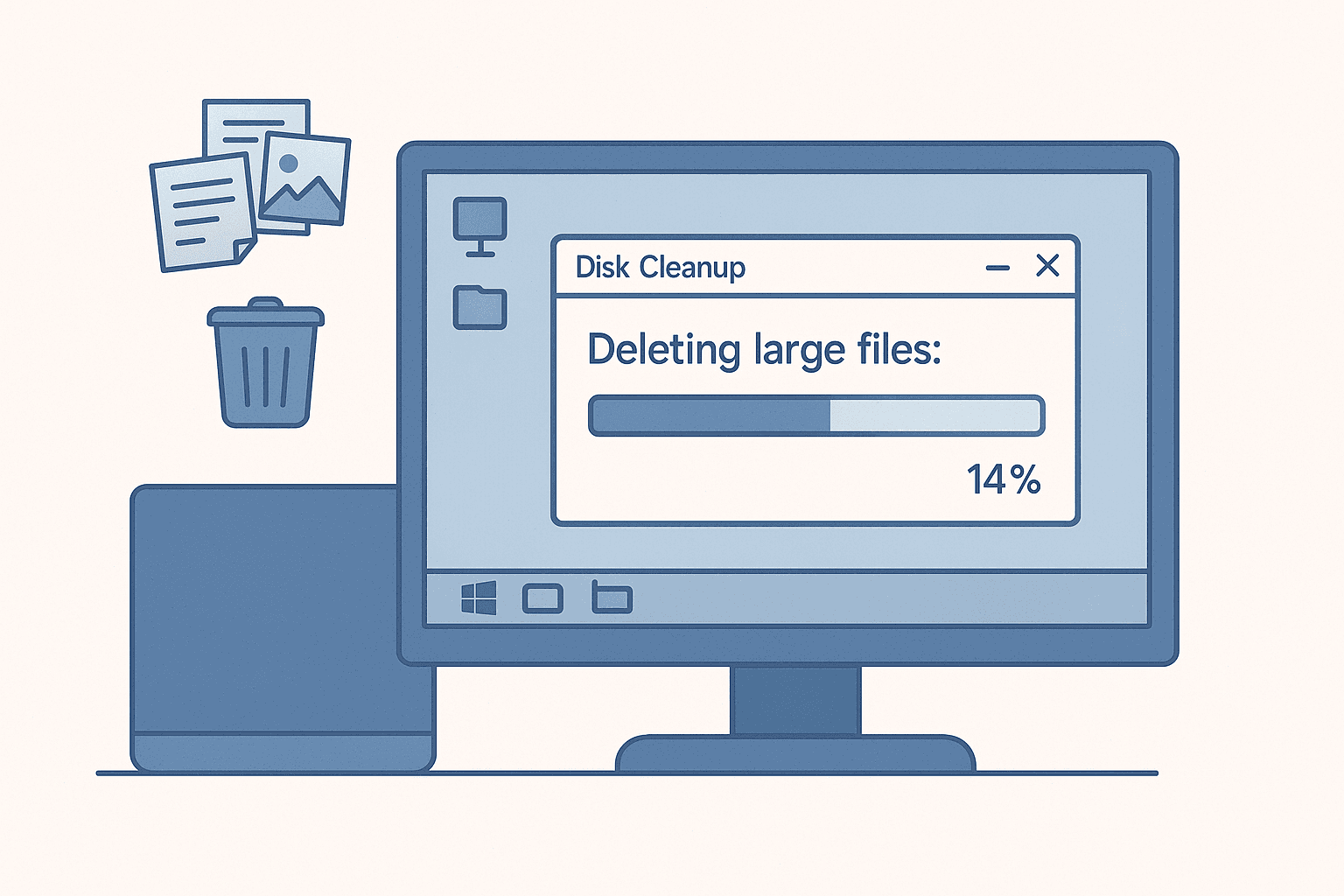
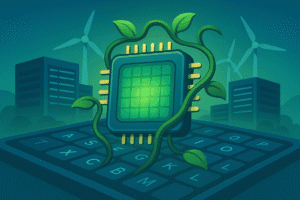
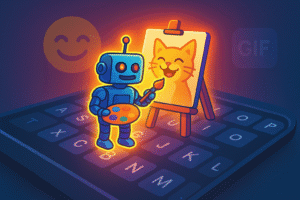


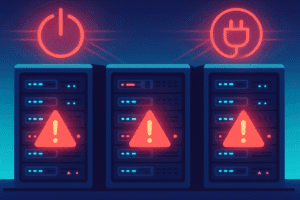
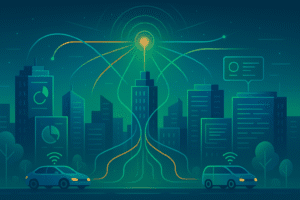
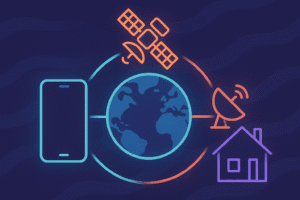
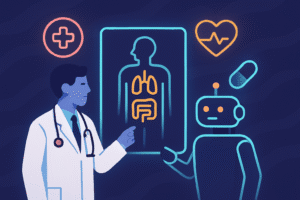
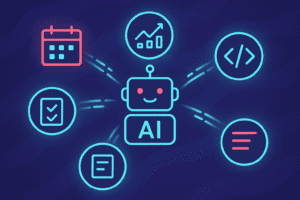
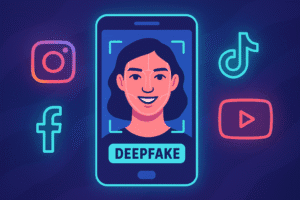
Post Comment