Android 16’s Pixel Drop — Features Explained
Google is shaking up its release schedule. Android 16 has arrived earlier than usual, rolling out to Pixel devices alongside the June 2025 Pixel Feature Drop. This combined update delivers a host of significant changes, from a refreshed UI to a powerful new desktop mode and a suite of security enhancements. It’s a major update that brings both foundational OS changes and exclusive Pixel perks.
Whether you’re using a Pixel or another Android device, these are the Android 16 features you need to know about. Let’s break down what’s new.
Core Android 16 Features
The base Android 16 update brings improvements for everyone, focusing on enhancing the user interface, productivity, and security across all compatible devices.
A More Expressive UI and Desktop Windowing
The most noticeable change in Android 16 is the introduction of “Material 3 Expressive,” a design update that adds more color, animation, and fluidity to the interface. Buttons and controls feel more responsive and dynamic, giving the OS a fresh look.
More importantly, Google is finally taking the large-screen experience seriously. Android 16 introduces a true desktop mode with windowing support. When you connect your phone to an external display, you get a desktop-like environment, allowing you to run apps in movable, resizable windows. This feature transforms tablets and phones into viable productivity machines, rivaling dedicated desktop operating systems.
Smarter and Cleaner Notifications
Notifications are getting a much-needed overhaul. Two key Android 16 features stand out here:
- Live Update Notifications: For ongoing events like a food delivery or a ride-share, notifications will now provide real-time progress updates directly in the notification itself. You won’t have to open the app to see where your driver is.
- Auto-Grouping: To reduce clutter, Android 16 will automatically stack notifications from the same app. This simplifies your notification shade by bundling multiple alerts into a single, manageable group.
Advanced Security and Privacy
Security is a major focus in this release. A new “Advanced Protection” toggle in settings allows you to activate a powerful suite of security features with a single tap. This includes enhanced protection against online attacks, harmful apps, and data risks.
Another key feature is Identity Check. If someone gains access to your phone while you’re away from a trusted location (like your home), this feature requires biometric authentication to change critical security settings or access sensitive data like saved passwords. It’s a powerful deterrent against unauthorized access if your phone is lost or stolen. You can find more information about Android’s security philosophy on the official Android Open Source Project security page.
| Feature Category | Key Improvement in Android 16 |
|---|---|
| User Interface | Material 3 Expressive, Desktop Windowing |
| Productivity | Live Update & Auto-Grouped Notifications |
| Security | Advanced Protection Mode, Identity Check |
| Camera | Advanced Professional Video (APV) codec support |
Exclusive Pixel Drop Features
On top of the core Android 16 update, Google’s own Pixel phones are getting an exclusive set of features through the June 2025 Pixel Drop. These features leverage Google’s AI to deliver unique experiences.
Pixel VIPs and AI-Powered Stickers
The new “Pixel VIPs” widget is a supercharged version of your favorites list. You can add up to eight important contacts and see their last call or message, shared location, and upcoming birthdays at a glance. It even allows calls from your VIPs to bypass Do Not Disturb.
Gboard is also getting a creative boost. You can now generate custom stickers using AI directly within the keyboard. Simply type a description, and Pixel Studio will create a unique sticker for you to share, without ever leaving your messaging app.
Battery Health and Camera Education
Worried about your battery’s longevity? Pixel phones on Android 16 can now display a Battery Health indicator. Found in your settings, this tool reports the estimated remaining capacity of your battery based on your usage patterns, helping you decide when it might be time for a replacement.
To help you take better photos, the Pixel Camera app now includes a “Camera Education” hub. By tapping a question mark icon, you can see visual examples and get how-to instructions for different camera modes, helping you master features like Night Sight and Portrait Mode.
Smarter Accessibility and Recorder Tools
The Magnifier app gets a “Live Search” function, allowing you to find things in your environment by simply typing what you’re looking for and scanning with your camera. It’s a powerful tool for users with low vision.
Finally, the popular Pixel Recorder app is getting smarter. AI-generated summaries are now available in more languages (including French and German), and the “Clear Voice” feature, which removes background noise, is expanding to more Pixel models.
A Smarter, More Capable Android
The combination of Android 16 and the latest Pixel Drop marks a significant step forward for Google’s mobile ecosystem. While features like the desktop mode and notification grouping bring welcome improvements for all Android users, Pixel-exclusive tools continue to highlight the benefits of Google’s hardware and software integration.
These updates focus on practical, everyday use, from simplifying your digital interactions to providing robust, easy-to-use security. As these Android 16 features roll out to more devices, they promise a more coherent, secure, and productive mobile experience for everyone.
Share this post:
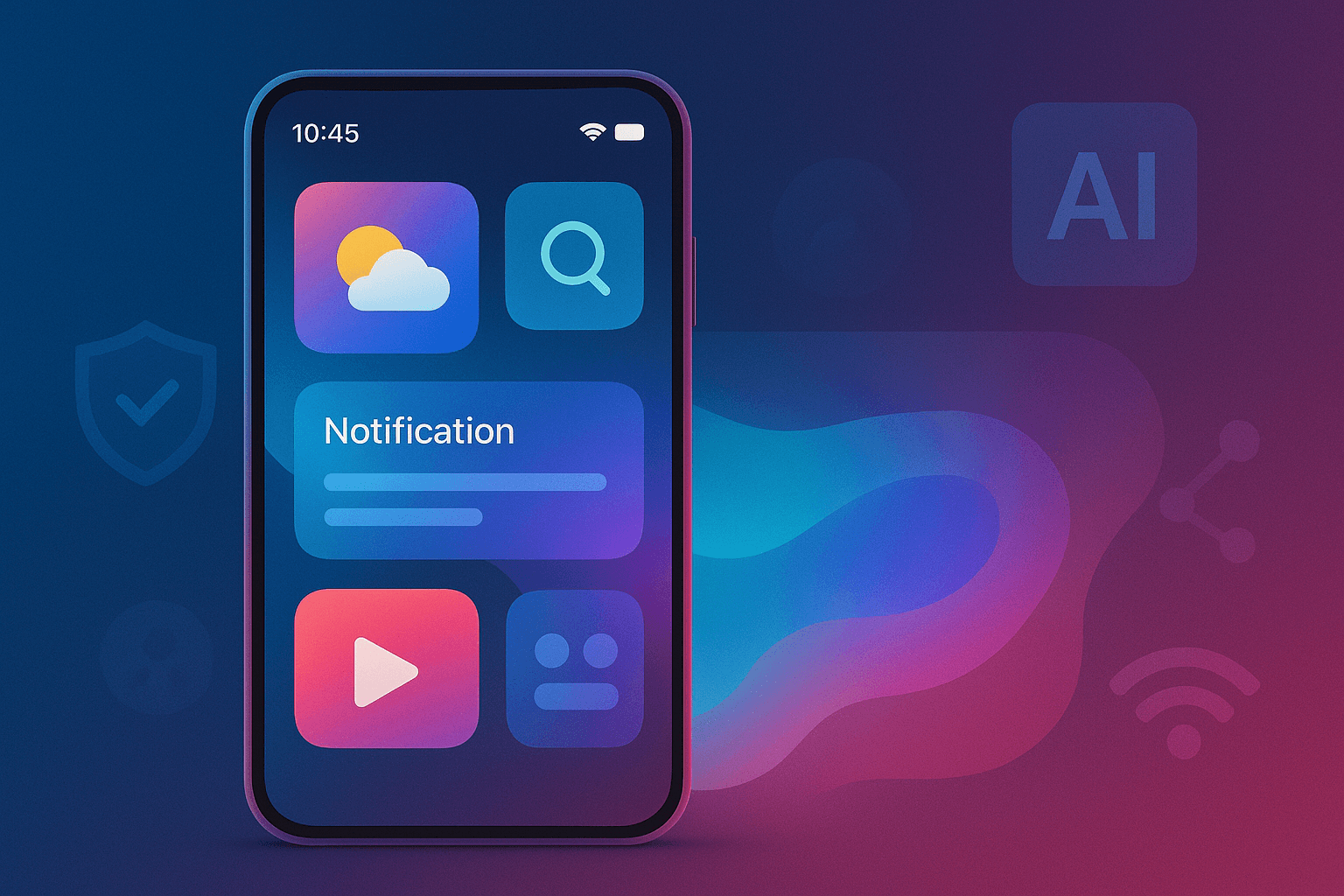
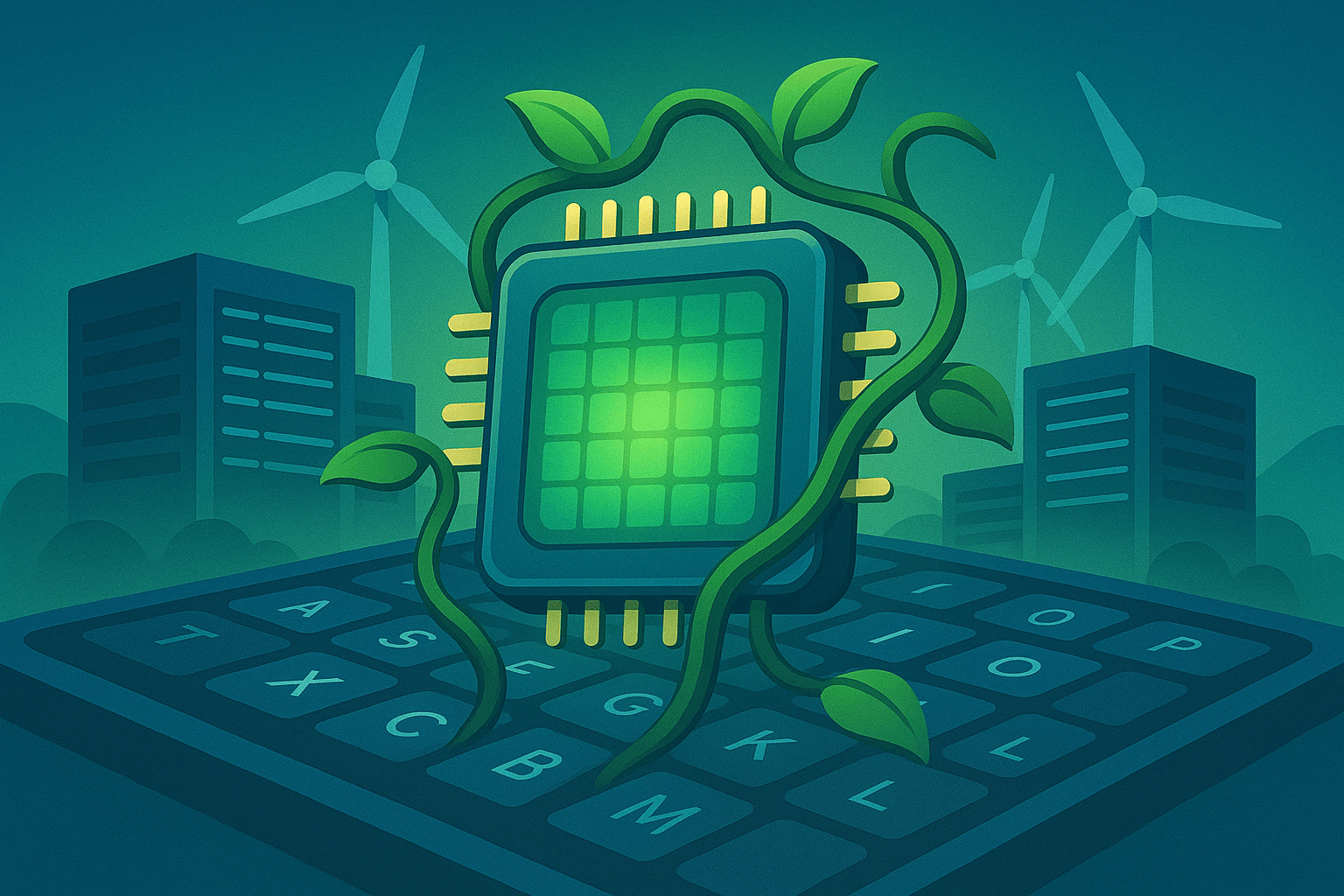
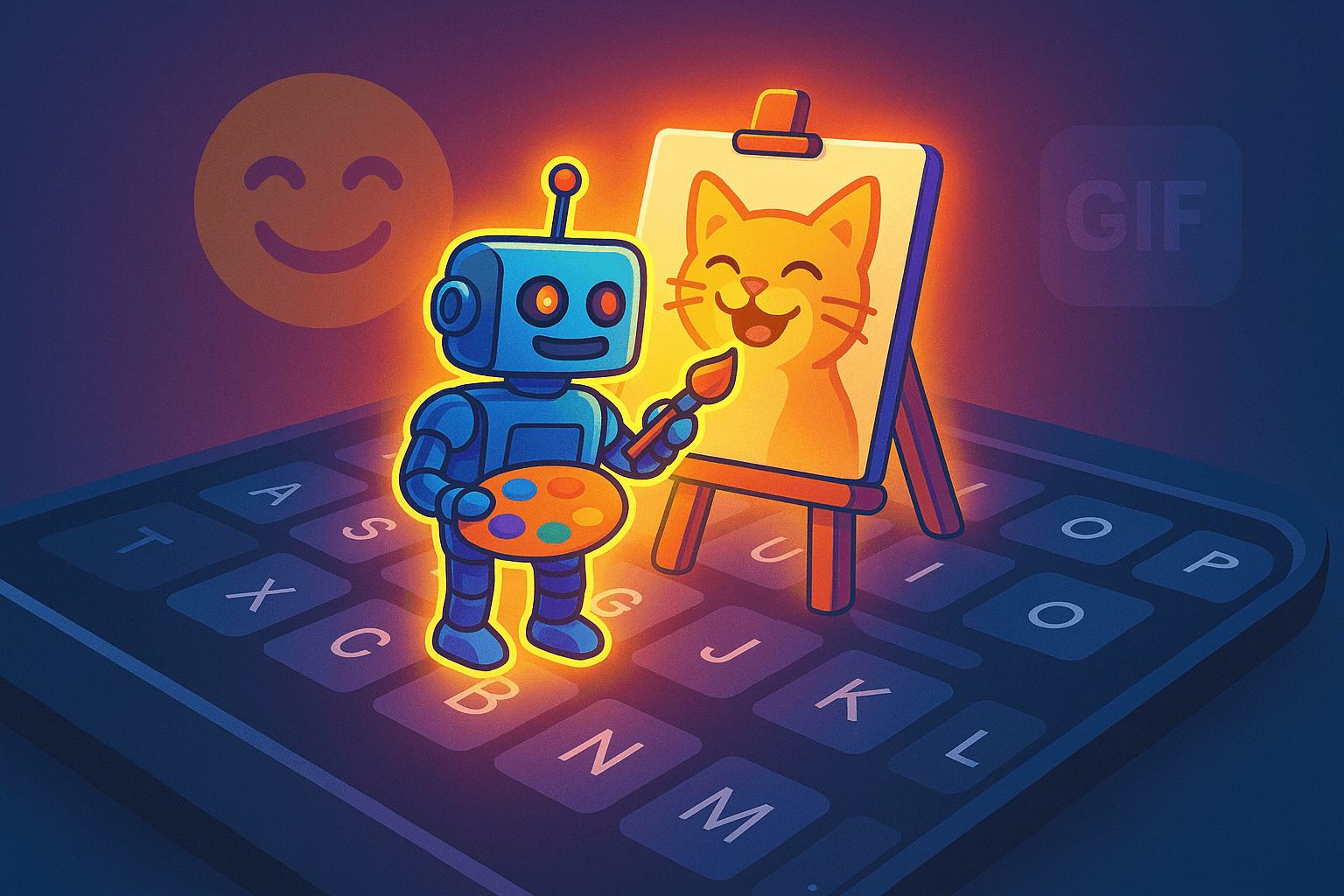
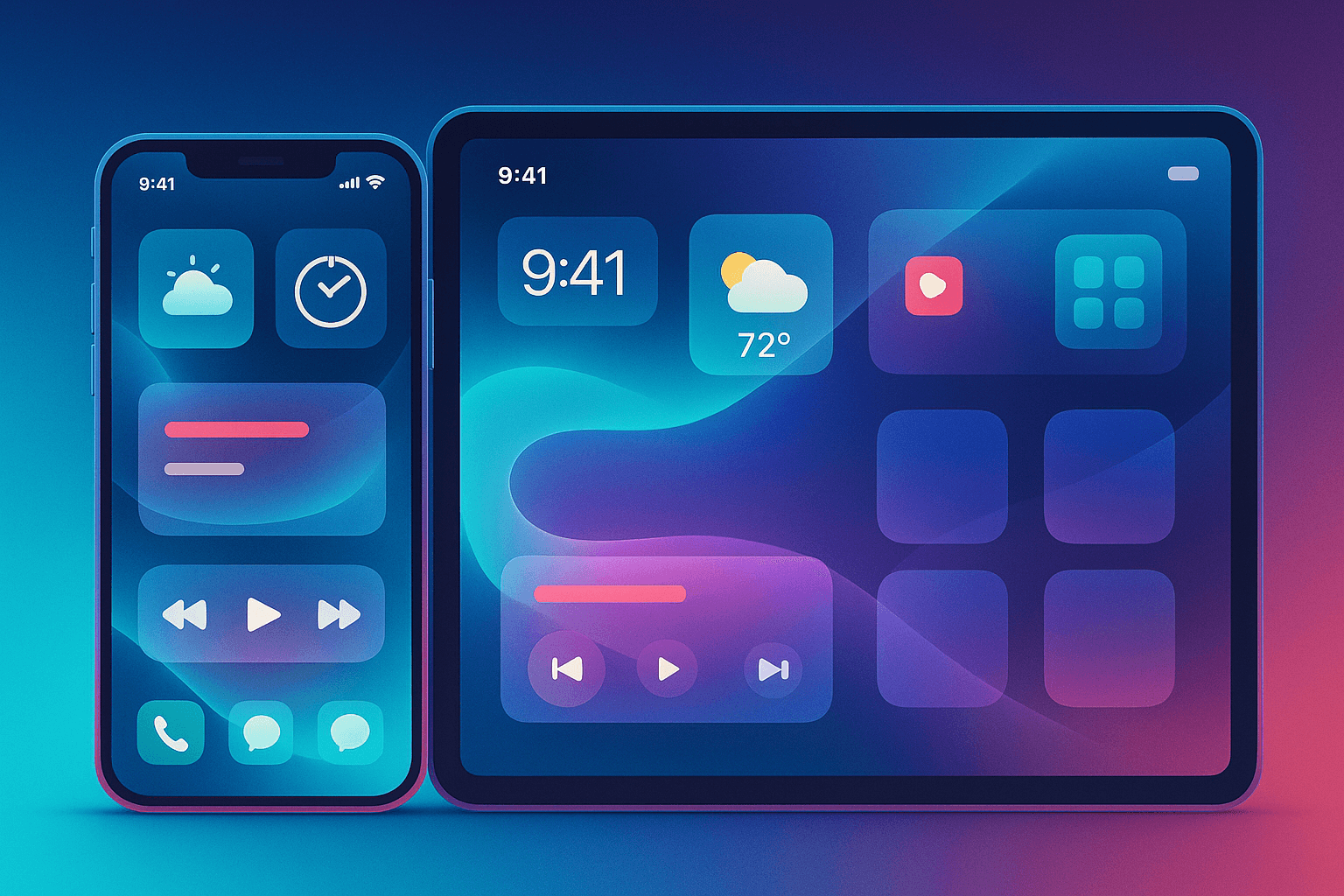
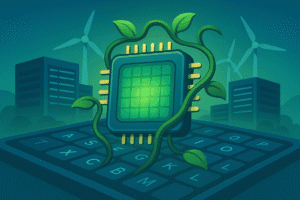
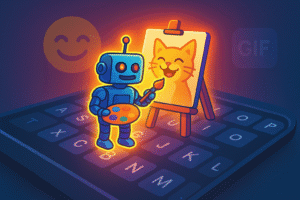


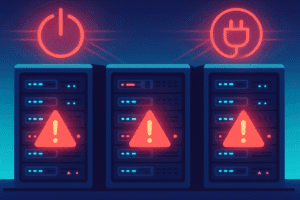
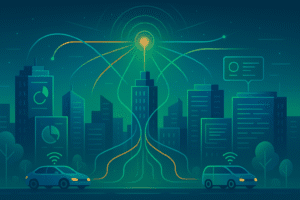
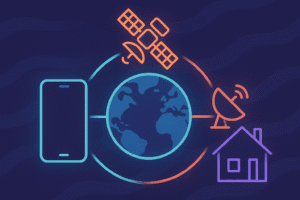
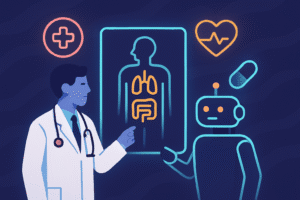
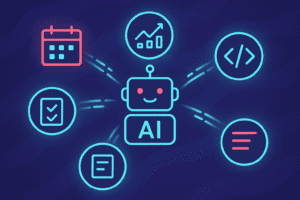
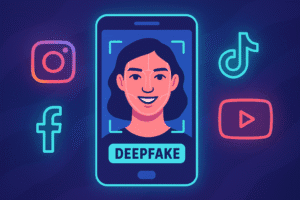
Post Comment