Gboard’s AI Stickers: The Evolution of Expression in Chats
For decades, we’ve tried to inject personality into our text-based conversations. We started with the humble emoticon `:)`, graduated to the vibrant library of emojis, and embraced the looping humor of GIFs. Each step brought us closer to conveying nuance and emotion. Now, Google is pushing that evolution forward with a powerful new tool: Gboard’s AI stickers. This isn’t just about choosing a pre-made graphic; it’s about creating the perfect expression on the spot, tailored to any conversation.
Introduced with the recent June 2025 Pixel Feature Drop, this Gboard update allows users to generate unique stickers simply by describing them. Want to see a “sad starfish wearing sunglasses” or an “excited jelly avocado”? Just type it, and the AI brings it to life. This feature marks a significant shift from selecting an expression to inventing one, fundamentally changing how we communicate.
From Emoticons to AI: A Brief History of Digital Emotion
To understand the impact of AI-generated stickers, it’s helpful to see how we got here. Our journey to add non-verbal cues to digital text has been a steady march toward greater personalization and specificity.
- Emoticons (The 1980s): Simple, text-based faces like `:-)` and `:-(` were the first attempt to add tone and emotion to flat text. They were clever but limited.
- Emojis (The late 1990s-2010s): Originating in Japan, emojis gave us a standardized, colorful library of faces, objects, and symbols. They became a universal language, but you could only use what was officially approved by the Unicode Consortium.
- GIFs and Reaction Stickers (The 2010s): Platforms began integrating searchable GIF libraries and sticker packs. This offered more dynamism and cultural relevance than static emojis, often using pop culture snippets to convey a very specific feeling.
Each of these steps was about finding a visual shortcut for a complex emotion. You could find a GIF that perfectly captured your mood, but you were still limited to what already existed. Gboard’s AI stickers break that barrier. The library is now, in theory, infinite.
How Do Gboard’s AI Stickers Work?
The new feature is seamlessly integrated into Gboard for users with compatible devices (initially, the Pixel 9 series and newer). It leverages Google’s generative AI through an app called Pixel Studio, but the magic happens right inside your keyboard.
Here’s the simple breakdown of how to create one:
- Open Gboard in any messaging app and tap the emoji icon to open the expressive media panel.
- Look for a new square icon with an AI sparkle, usually situated between the emoji and GIF tabs.
- Tap it to open the “Custom stickers” page. Here you can choose “Create with AI.”
- Type a text prompt describing the sticker you want (e.g., “a happy robot drinking coffee”). You can even add an emoji to influence the style.
- The AI generates a few options. You can then save your creation to your sticker library or send it directly into the chat.
This process removes the friction of switching between apps. Instead of searching for the right reaction, you can create it in seconds. While the feature is powerful, some users on platforms like Reddit have reported initial rollout issues, such as the feature not appearing immediately after an update, a common hiccup with phased server-side rollouts.
| Stage of Expression | User Action | Limitation |
|---|---|---|
| Emoji | Select from a fixed library | Finite, universal meanings can lack nuance |
| GIF/Sticker Pack | Search a vast, existing database | Limited by what has been created and tagged |
| Gboard AI Sticker | Generate a new image with a text prompt | Bound only by your imagination (and AI’s ability) |
The Psychology of Infinite Expression
The move from selecting to generating is more than just a technical leap; it’s a psychological one. Standard emojis work because they are a shared, understood language. We all know what 👍 means. Gboard’s AI stickers, however, are about creating a language of one.
This fulfills a core human desire for unique self-expression. When you send a sticker of a “sleepy tiger coding on a laptop,” you’re not just saying you’re tired and working; you’re creating a tiny, personalized piece of art that reflects your specific mood and interests. It adds a layer of creativity and humor that pre-made reactions can’t match.
Bold sentences like this highlight key ideas for readers. It transforms communication from a simple exchange of information into a collaborative, creative act. The receiver isn’t just getting a message; they’re getting a glimpse into the sender’s imagination.
This hyper-personalization can lead to more engaging and memorable conversations. According to research on digital communication, visual cues like stickers enhance emotional connection and clarity. By making those visuals infinitely customizable, AI deepens that potential. For more on this topic, the academic resource Frontiers in Psychology often publishes studies on computer-mediated communication.
Beyond the Novelty: The Future of Chat
While generating a “T-Rex riding a skateboard” is fun, the technology behind Gboard’s AI stickers points to a future where digital communication is far more dynamic and intelligent. Imagine AI suggesting stickers based on the context of your conversation or even animating them on the fly.
This is the next logical step in the evolution of expression. We’ve moved from a limited set of tools to a workshop where we can build anything we want. It’s a powerful way to ensure that even when we’re miles apart, our digital conversations can be as rich, nuanced, and uniquely human as those we have face-to-face.
Share this post:
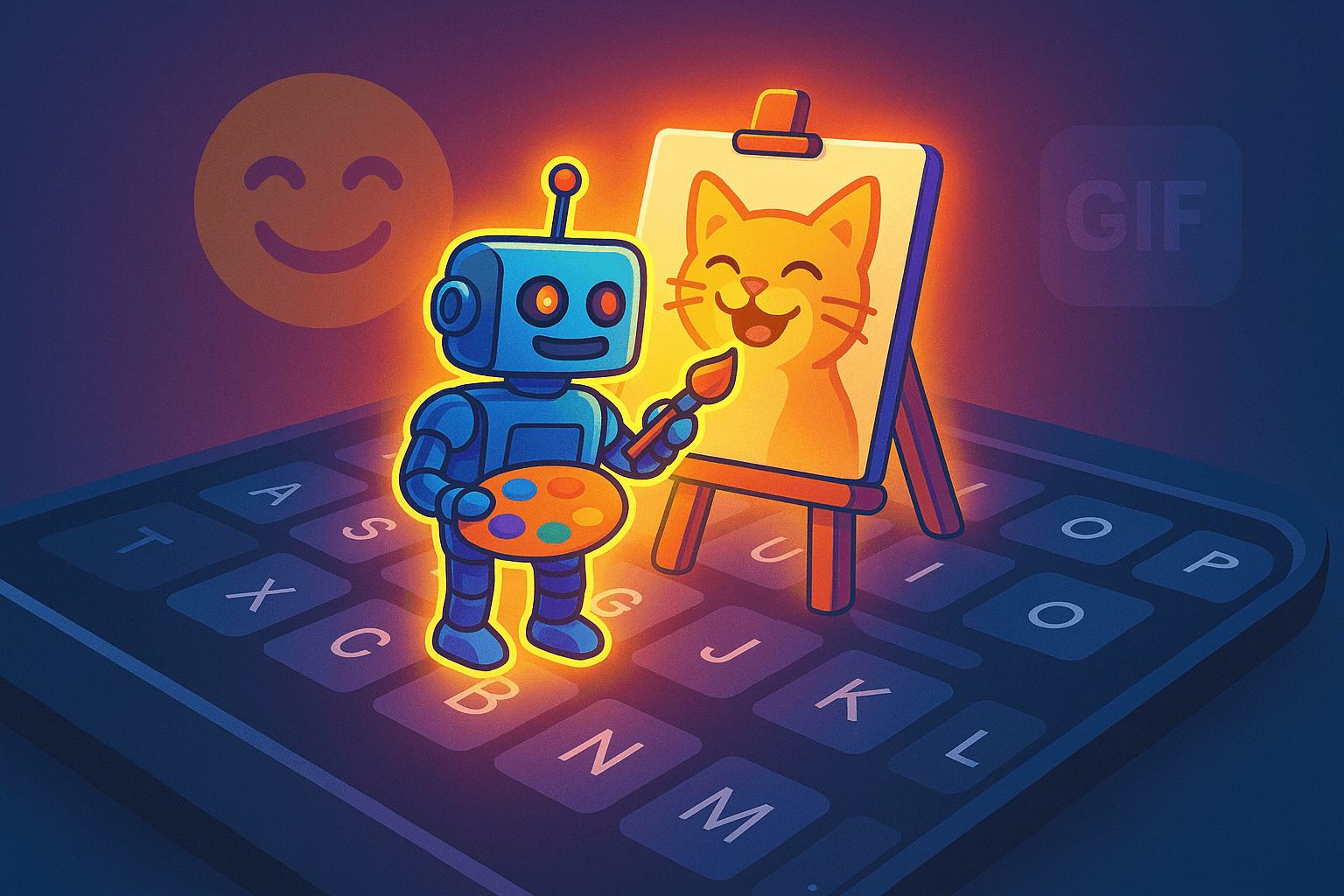
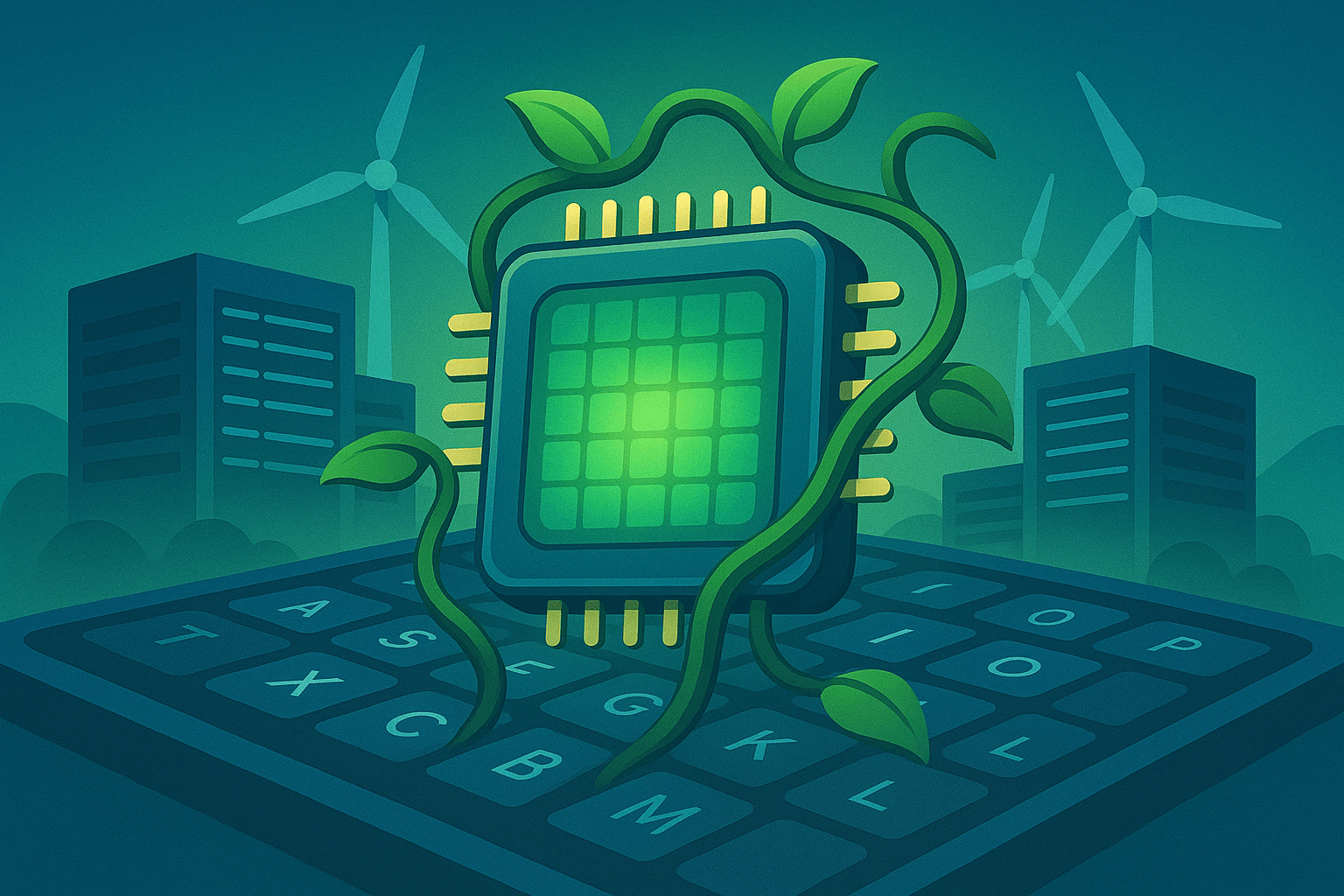
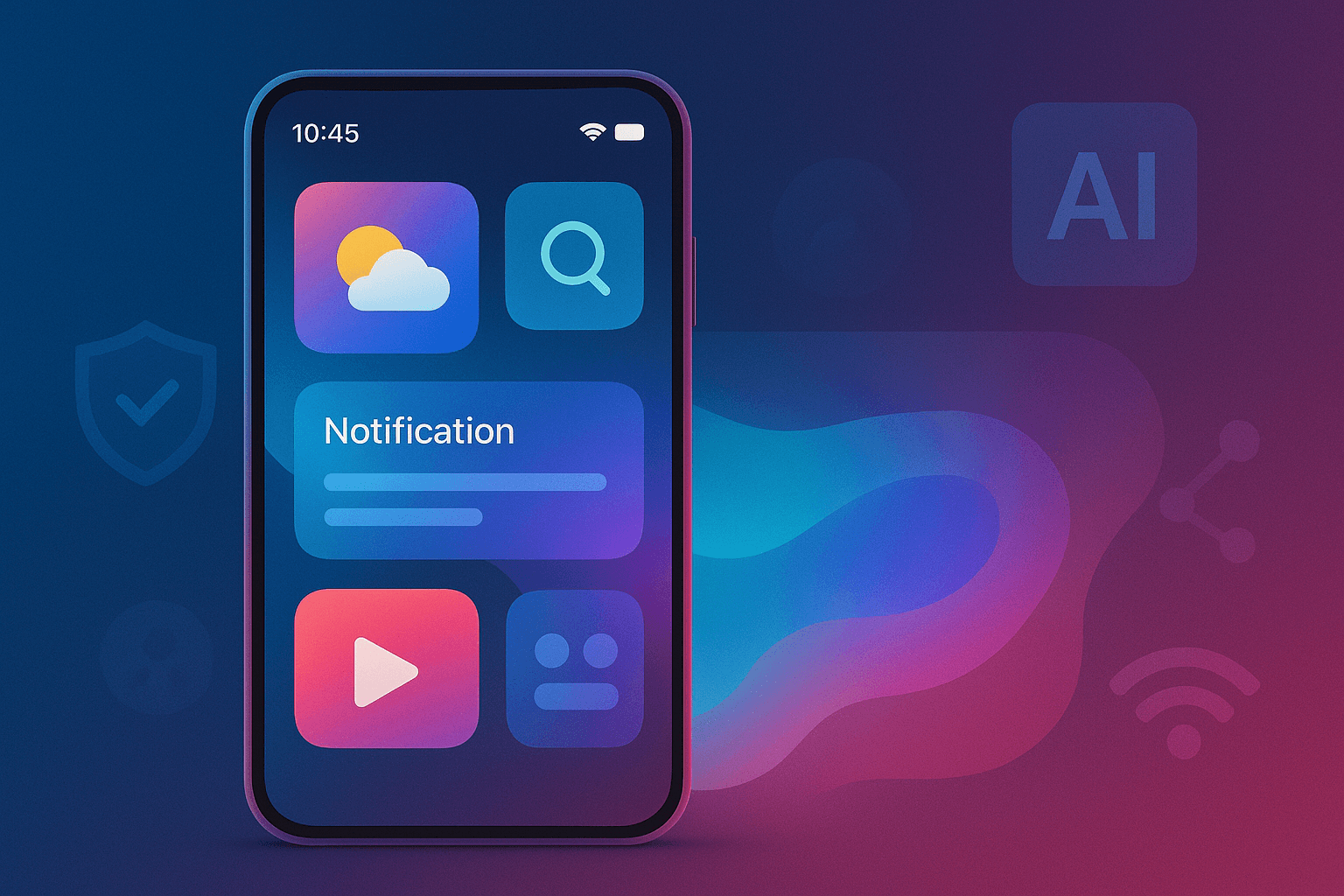
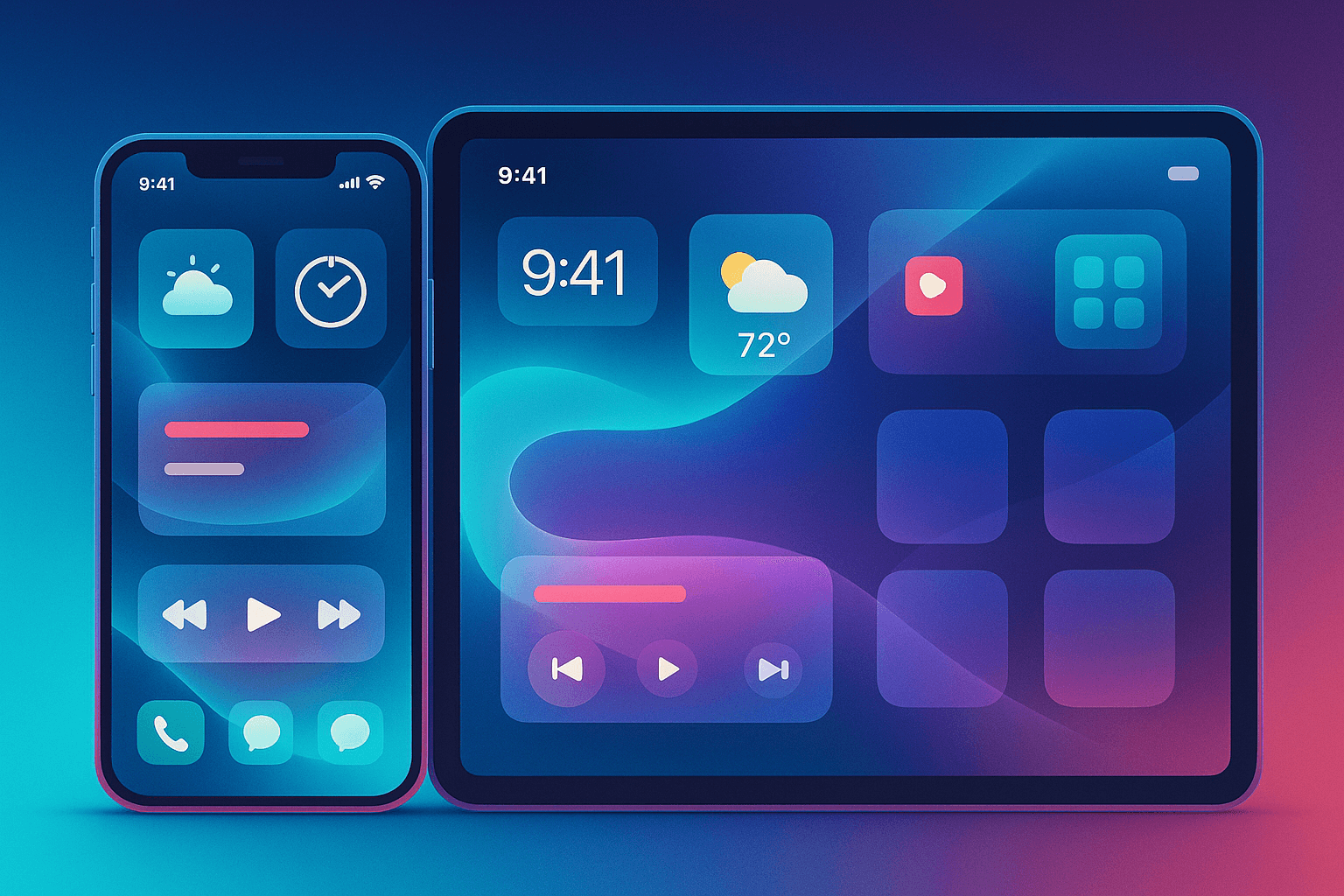
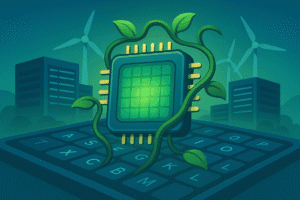
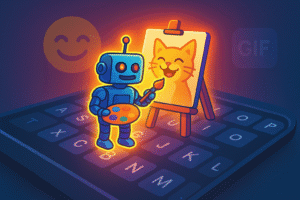


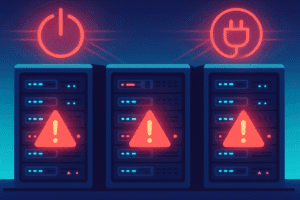
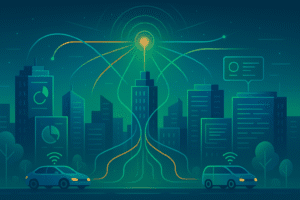
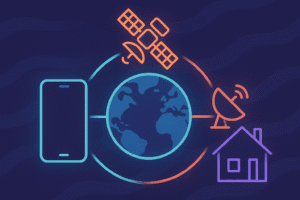
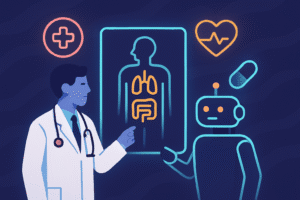
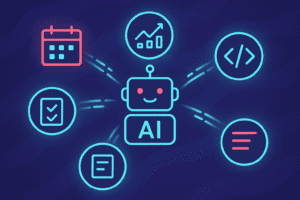
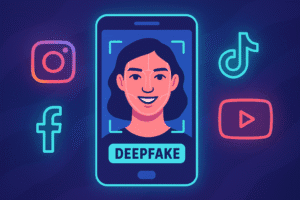
Post Comment