iOS 26: Liquid Glass — Cross-Device UI Experience
For years, the dream of a truly seamless digital life has felt just out of reach. We use an iPhone, an iPad, and a Mac, but hopping between them often feels like visiting different countries with similar languages—familiar, but not quite the same. With the announcement of iOS 26, Apple is finally breaking down those borders with a groundbreaking design philosophy called “Liquid Glass,” aiming to perfect the cross-device UI experience.
This isn’t just another cosmetic update. Liquid Glass is a fundamental redesign that changes how we interact with our devices, making the transition from one screen to another feel as natural as water flowing. Let’s dive into what makes this new interface tick and why it’s a significant leap forward.
What is Liquid Glass?
First teased at Apple’s most recent Worldwide Developers Conference (WWDC), Liquid Glass is a new design language that will serve as the visual foundation for iOS 26, iPadOS 26, and even macOS. The core idea is to create an interface that is more dynamic, interactive, and consistent across the entire Apple ecosystem.
Inspired by the transparent, layered aesthetics of visionOS and design trends like Glassmorphism, Liquid Glass uses translucency, depth, and fluid motion to create a more intuitive user interface. Think of UI elements like buttons, menus, and notification panels as pieces of frosted glass. They hover over your content, subtly blurring the background to create a sense of depth while maintaining focus.
Key characteristics of Liquid Glass include:
- Translucency and Blur: Elements have a semi-transparent, frosted appearance that hints at the content behind them.
- Dynamic Lighting: The “glass” reacts to movement and light, with specular highlights that shimmer as you tilt your device, adding a tangible quality to the interface.
- Fluid Animation: Menus and toolbars no longer just appear; they morph and expand fluidly. For example, a tab bar might shrink as you scroll through content and elegantly expand when you scroll back up.
This approach moves away from the stark, flat design of previous iOS versions, introducing a richer, more physical feel to the software without sacrificing simplicity.
A Unified Experience Across All Devices
The most significant impact of Liquid Glass is its effect on the cross-device UI experience. Apple’s goal is to make moving from your iPhone to your iPad or Mac feel like you’re using one continuous system. By applying the same design principles everywhere, the learning curve on each device is virtually eliminated.
Hierarchy and Harmony
Apple’s new Human Interface Guidelines emphasize two core principles: hierarchy and harmony. Liquid Glass establishes a clear visual hierarchy where interactive controls are a distinct functional layer sitting above your content. This makes it easier to understand what you can interact with at a glance.
Harmony is achieved by aligning the software design with the physical hardware. UI elements now feature rounded corners that perfectly match the concentric shapes of the iPhone and iPad displays, creating a more cohesive look.
| Device | Liquid Glass Implementation |
|---|---|
| iPhone | The Lock Screen time fluidly adapts to fit behind the subject of your wallpaper. App icons and widgets have a multi-layered glass look. |
| iPad | Sidebars in apps like Apple TV and Photos refract the content behind them, providing context without being distracting. |
| Mac | The desktop dock and menu bar become fully transparent, making the display feel larger and more immersive. |
Practical Examples of Cross-Device Consistency
Imagine starting an email on your Mac. The toolbar you use has the same translucent, fluid properties as the one on your iPhone. When you pick up your iPad to continue working, the layout adapts to the larger screen, but the core elements and their behavior remain identical. This consistency reduces cognitive load, allowing you to focus on your task, not the tool.
Even third-party developers can adopt these principles. Apple provides extensive resources and APIs, like those for SwiftUI, to help integrate Liquid Glass seamlessly. For more technical details, developers can refer to Apple’s official documentation at the Apple Developer site.
Beyond Aesthetics: Functional Improvements in iOS 26
While the visual overhaul is impressive, the new design philosophy enables tangible functional benefits that improve the cross-device UI experience.
Simplified and Streamlined Apps
Core apps have been redesigned for greater focus. The Camera app, for instance, now has a simpler interface that prioritizes the photo and video buttons, tucking other modes away for a cleaner viewfinder. The Photos app separates your Library from curated Collections, making navigation more logical.
Bold sentences like this one emphasize key takeaways for better readability. The idea is that a clean, consistent design across all apps and devices makes the entire ecosystem more approachable and powerful.
Smarter, More Contextual Interactions
With a foundation built on fluidity, iOS 26 introduces more intelligent contextual menus. Instead of a horizontal scrolling list of options when you select text, a more comprehensive menu expands to show all available tools at once. This small change removes friction and speeds up workflows—a benefit that extends across every device running the new OS.
This enhanced interface is a step toward a more predictive and personalized computing experience, where the UI anticipates your needs.
Looking Ahead
The introduction of Liquid Glass in iOS 26 is more than just a fresh coat of paint. It’s a thoughtful evolution of the user interface that addresses a long-standing challenge: creating a truly unified cross-device UI experience. By focusing on principles of harmony, hierarchy, and fluidity, Apple has built a foundation that feels both new and instantly familiar.
While the aesthetic is beautiful, its true success lies in its subtlety. The best interface is one you don’t have to think about. It just works, letting you move seamlessly between your devices without interruption. With Liquid Glass, Apple has taken a significant step toward making that invisible, interconnected future a reality.
Share this post:
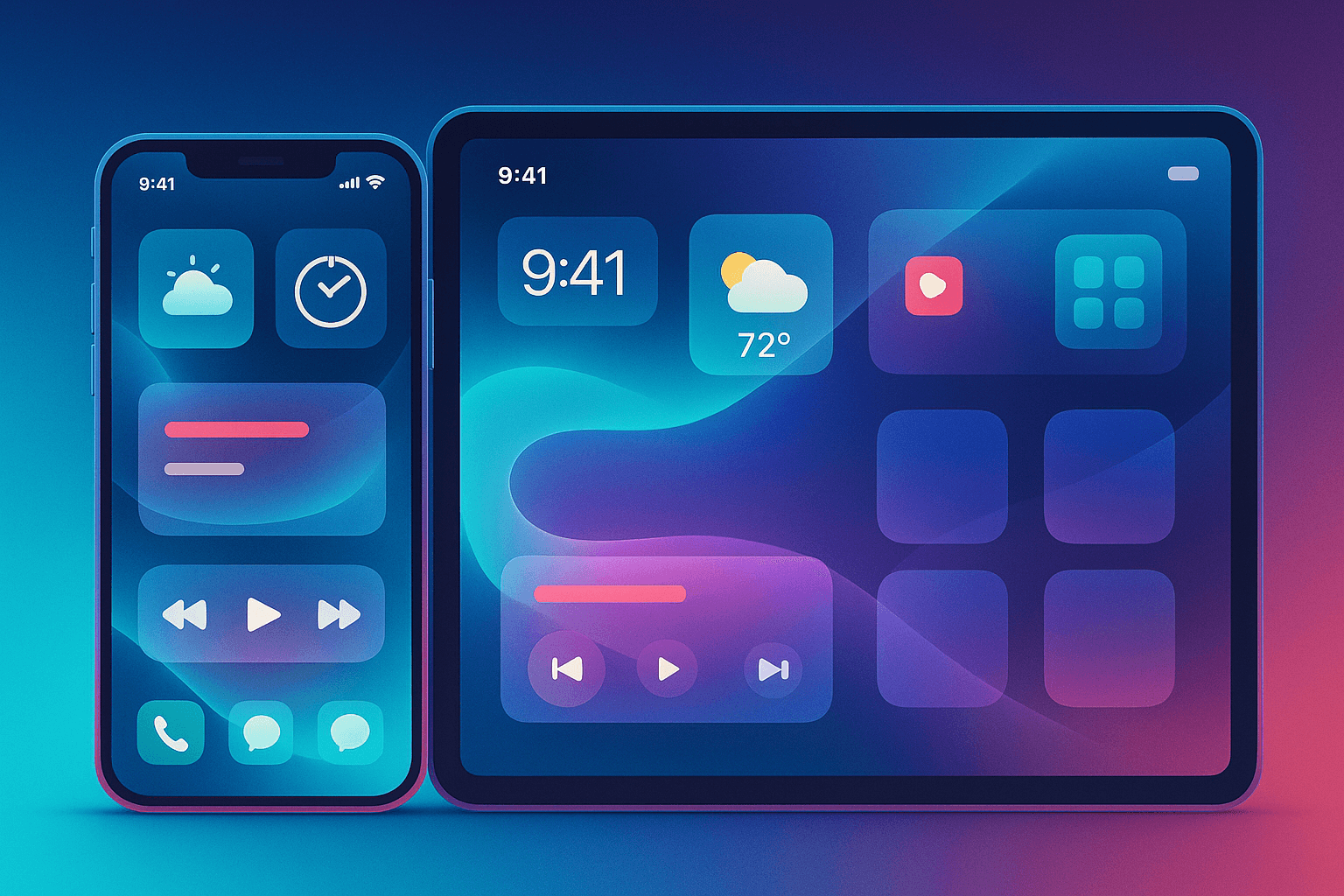
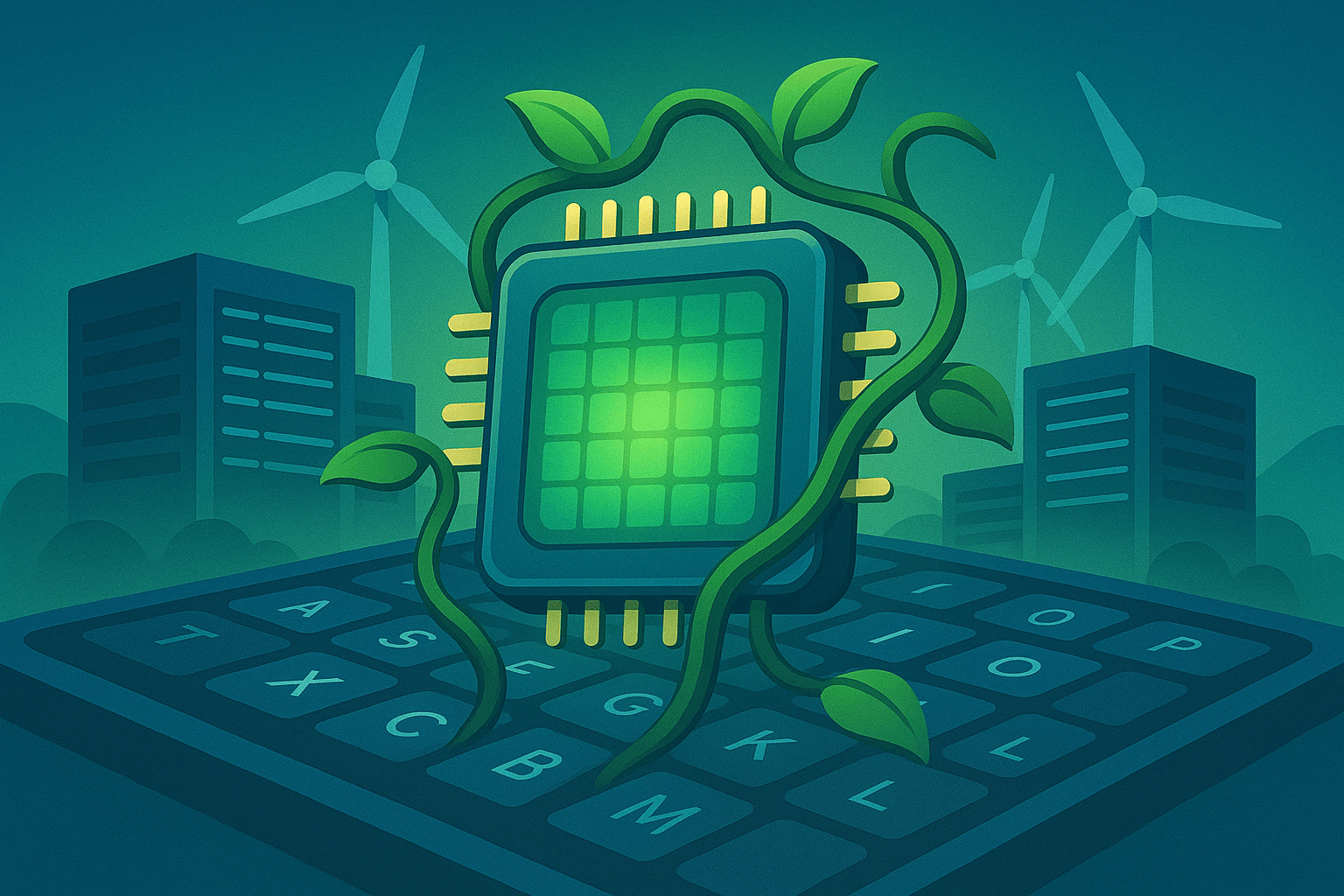
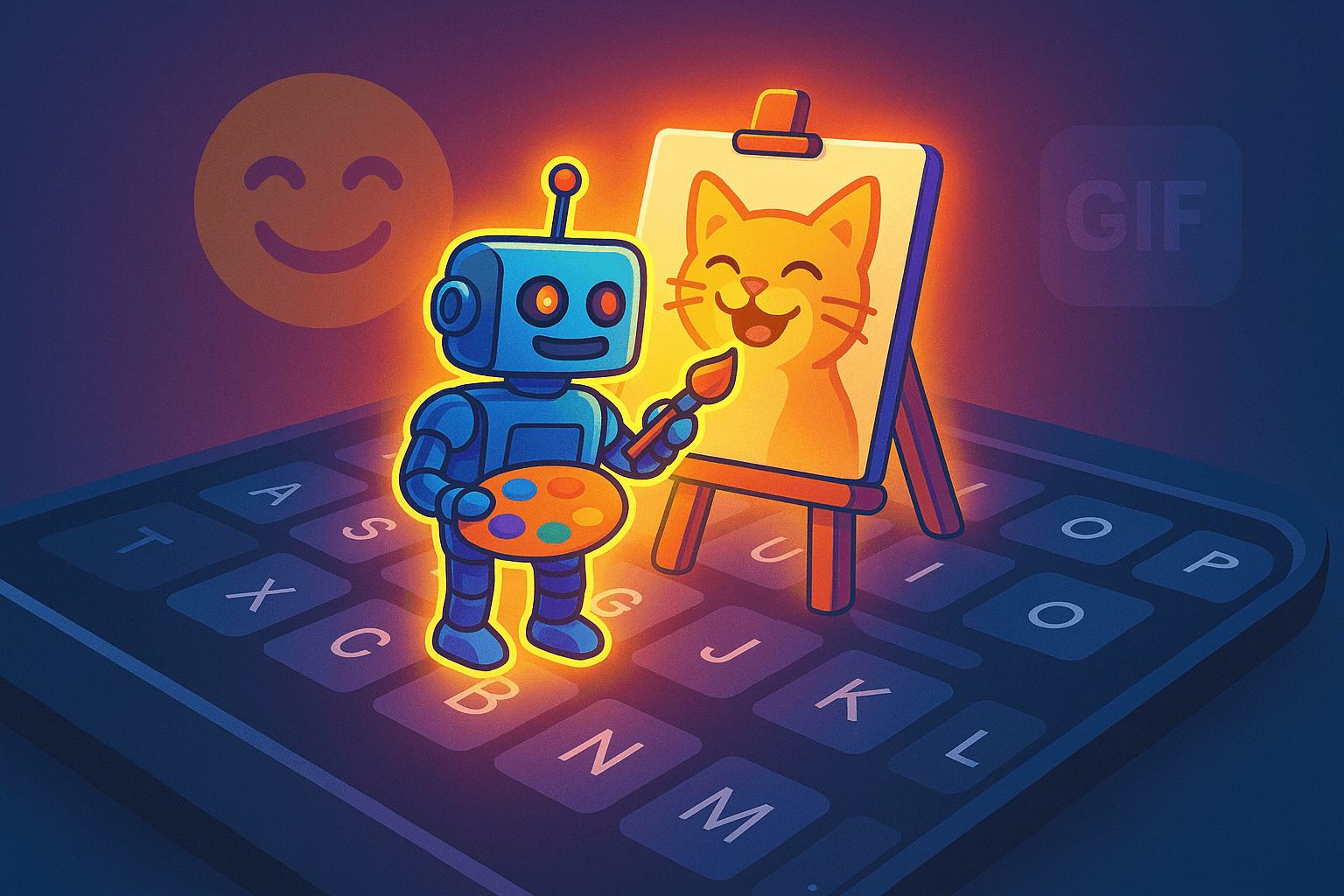
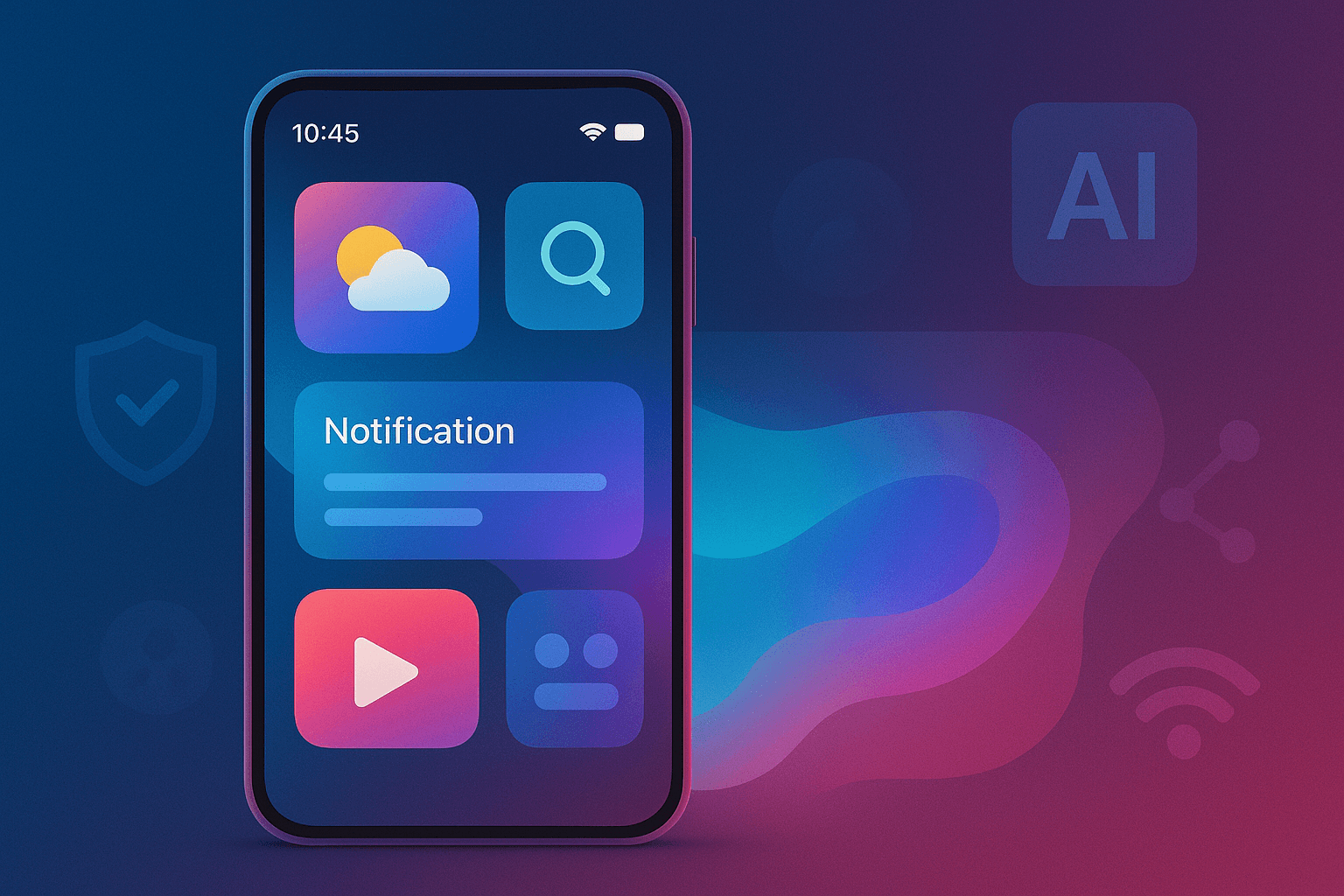
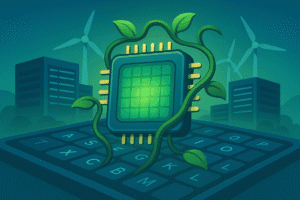
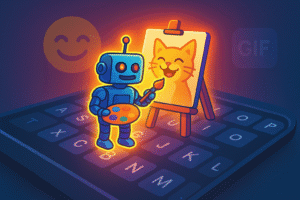


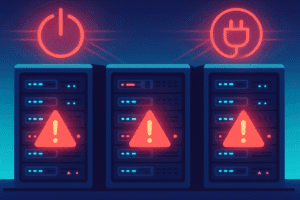
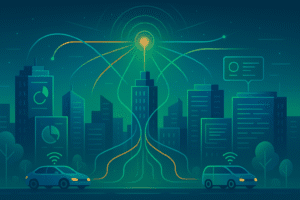
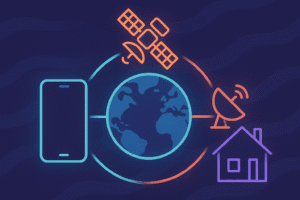
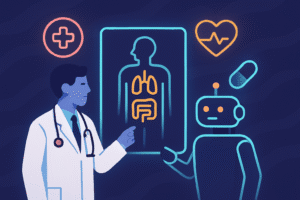
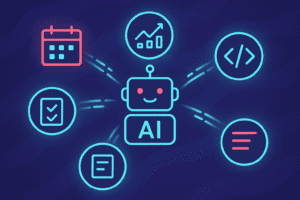
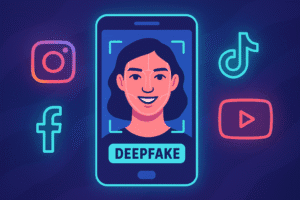
Post Comment