What Are Deepfake Scams? How to Spot Them on Social Media
You’re scrolling through your feed and see a video of a popular celebrity endorsing a too-good-to-be-true investment opportunity. They look real, they sound real, but something feels slightly off. You might be looking at a deepfake, a sophisticated tool that has become a favorite for scammers on social media.
These AI-powered fakes are no longer the stuff of science fiction; they are a real and growing threat. Scammers use them to create convincing videos and audio to trick people into sending money, giving up personal information, or spreading misinformation. Understanding what deepfake scams on social media are and how to identify them is your best defense against this rising tide of digital deception.
What Exactly Is a Deepfake?
A deepfake is a piece of synthetic media where a person’s likeness has been digitally altered to make them appear to be someone else or to say and do things they never did. The term is a blend of “deep learning” and “fake,” referring to the complex artificial intelligence technology that makes it possible.
This technology works by training a type of AI model called a Generative Adversarial Network (GAN). A GAN consists of two parts: a “generator” that creates the fake images or video frames, and a “discriminator” that tries to tell the difference between the fake content and real footage. The two parts work in a constant loop, with the generator getting progressively better at creating believable fakes that can fool the discriminator. The result is a hyper-realistic video or audio clip that can be incredibly difficult to distinguish from the real thing.
Scammers leverage this technology to impersonate trusted figures like CEOs, celebrities, or even your own family members, making their fraudulent requests seem legitimate.
Common Deepfake Scams on Social Media
Deepfake scams are becoming increasingly prevalent across platforms like Facebook, Instagram, and TikTok. They often fall into a few common categories.
Fake Celebrity Endorsements
One of the most common scams involves creating a deepfake video of a well-known personality, like Elon Musk or Taylor Swift, promoting a bogus cryptocurrency giveaway or a fraudulent investment scheme. In these scams, the celebrity appears to promise guaranteed high returns, urging viewers to click a link and invest their money. Because the endorsement comes from a trusted face, people are more likely to fall for it.
Phony “Get Rich Quick” Schemes
You might see videos featuring deepfakes of financial experts or news anchors seemingly reporting on a revolutionary new trading platform that can make you wealthy overnight. These ads often appear on Facebook and Instagram, complete with professional-looking graphics and a sense of urgency. The goal is to get you to sign up on a phishing website that steals your financial details or convinces you to deposit money into a scammer’s account.
Personal Impersonation and Extortion
A more personal and disturbing scam involves using a person’s publicly available photos and videos to create a deepfake of them. A scammer might use this to create a video of you in a compromising situation and then attempt to extort money. Another variation is the “virtual kidnapping” scam, where a scammer uses a deepfaked voice clone of a loved one to call a family member, claiming they are in trouble and need money sent immediately.
How to Spot Deepfake Scams on Social Media
While deepfake technology is getting better, it’s not perfect. The AI often leaves behind subtle clues and artifacts. If you know what to look for, you can often spot the fake.
Telltale Signs in Videos
- Unnatural Eye Movement: AI struggles to replicate natural blinking. The subject might blink too much, too little, or not at all. Their eye movements might also appear jerky or disconnected from their speech.
- Poor Lip-Syncing: Look closely at the mouth. If the lip movements don’t perfectly match the audio, it’s a major red flag. Certain sounds, like ‘p’ and ‘b’, are particularly hard for AI to sync correctly.
- Awkward Facial Expressions and Movements: A person’s face might appear unnaturally smooth, almost like a digital mask. You might notice strange warping or blurring, especially when the person turns their head. The emotions may also seem stiff or fail to match the tone of the conversation.
- Inconsistent Lighting and Shadows: If the lighting on the person’s face doesn’t match the lighting in the background, it’s a sign that the face was digitally added. Shadows may fall in the wrong direction or look unnatural.
- Strange Audio Quality: The audio might sound robotic, flat, or have strange background noise. Sometimes the audio quality is noticeably worse than the video quality, which suggests it was generated separately.
Here’s a quick checklist to run through when you encounter a suspicious video:
| Visual Cue | What to Look For |
|---|---|
| Eyes | Irregular or non-existent blinking, jerky movements. |
| Mouth | Mismatched lip-syncing, unnatural mouth shapes. |
| Face | Overly smooth skin, blurry edges, inconsistent emotion. |
| Lighting | Shadows that don’t match the environment. |
| Audio | Robotic tone, poor quality, background static. |
How to Protect Yourself and Report Scams
Beyond spotting the technical flaws, a healthy dose of skepticism is your best tool. Always question what you see online, especially when it involves a request for money or personal information.
Key Protective Measures
- Verify the Source: Check the account that posted the video. Is it a verified, official account, or a new profile with few followers?
- Question Urgent Requests: Scammers create a false sense of urgency. If a video pressures you to act immediately, pause and think.
- Confirm with a Different Method: If you get a suspicious video call or message from a friend or family member asking for money, hang up and call them back on their known phone number to verify the request.
- Strengthen Your Privacy: Limit what you share publicly online. The more images and videos a scammer has of you, the easier it is to create a convincing deepfake. Set your social media accounts to private.
Reporting Deepfakes on Social Media Platforms
If you encounter a deepfake scam, report it immediately to the platform. This helps protect others from falling victim.
Facebook:
- Click the three dots (…) on the top right of the post.
- Select “Report post” (or “Report ad”).
- Choose the option for “Scam” or “False information.”
Instagram:
- Tap the three dots (…) above the post.
- Tap “Report.”
- Select “It’s a scam” or “False information.”
TikTok:
- Tap and hold on the video.
- Select “Report.”
- Choose “Misleading information” and then specify “Deepfake” or another relevant category.
For more information on fraud, the FBI’s Internet Crime Complaint Center (IC3) is a valuable resource for reporting and staying informed about the latest digital threats.
A Final Word on Digital Vigilance
Deepfake technology represents a significant shift in the landscape of online scams. As AI tools become more accessible, the volume and quality of deepfake scams on social media will only increase. By staying informed about the telltale signs and adopting a cautious mindset, you can navigate the digital world more safely and protect yourself from those who would use this powerful technology for harm.
Share this post:
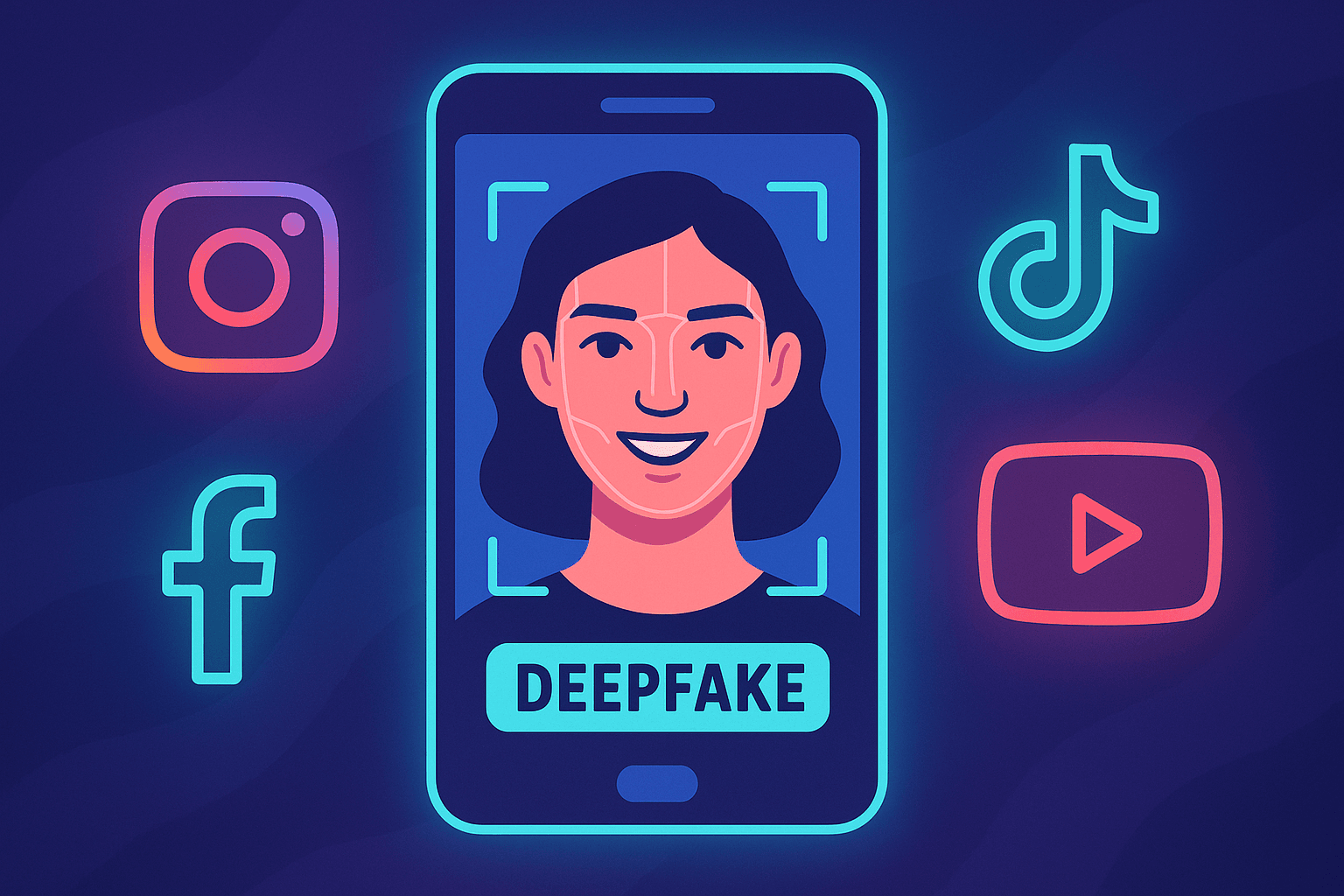
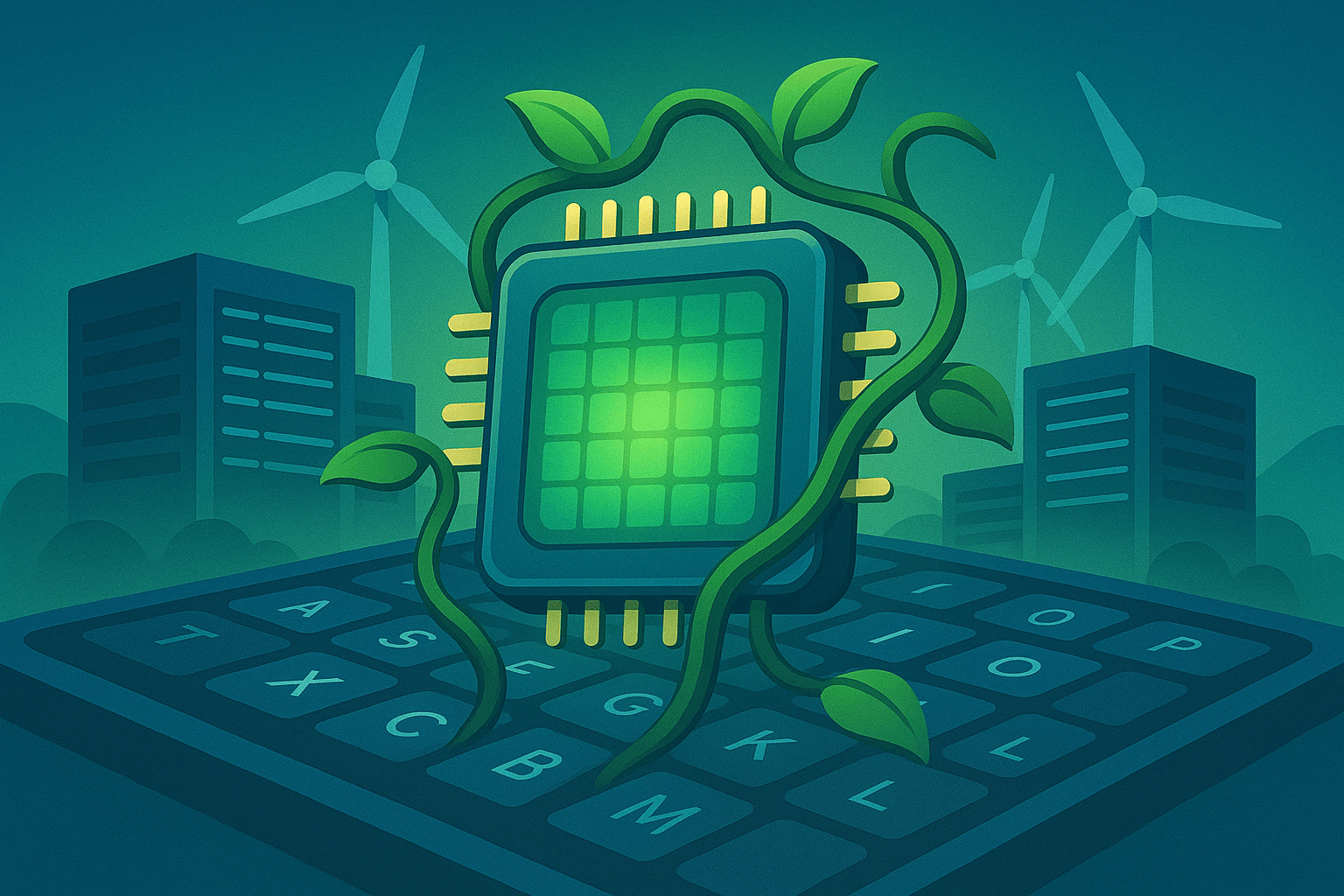
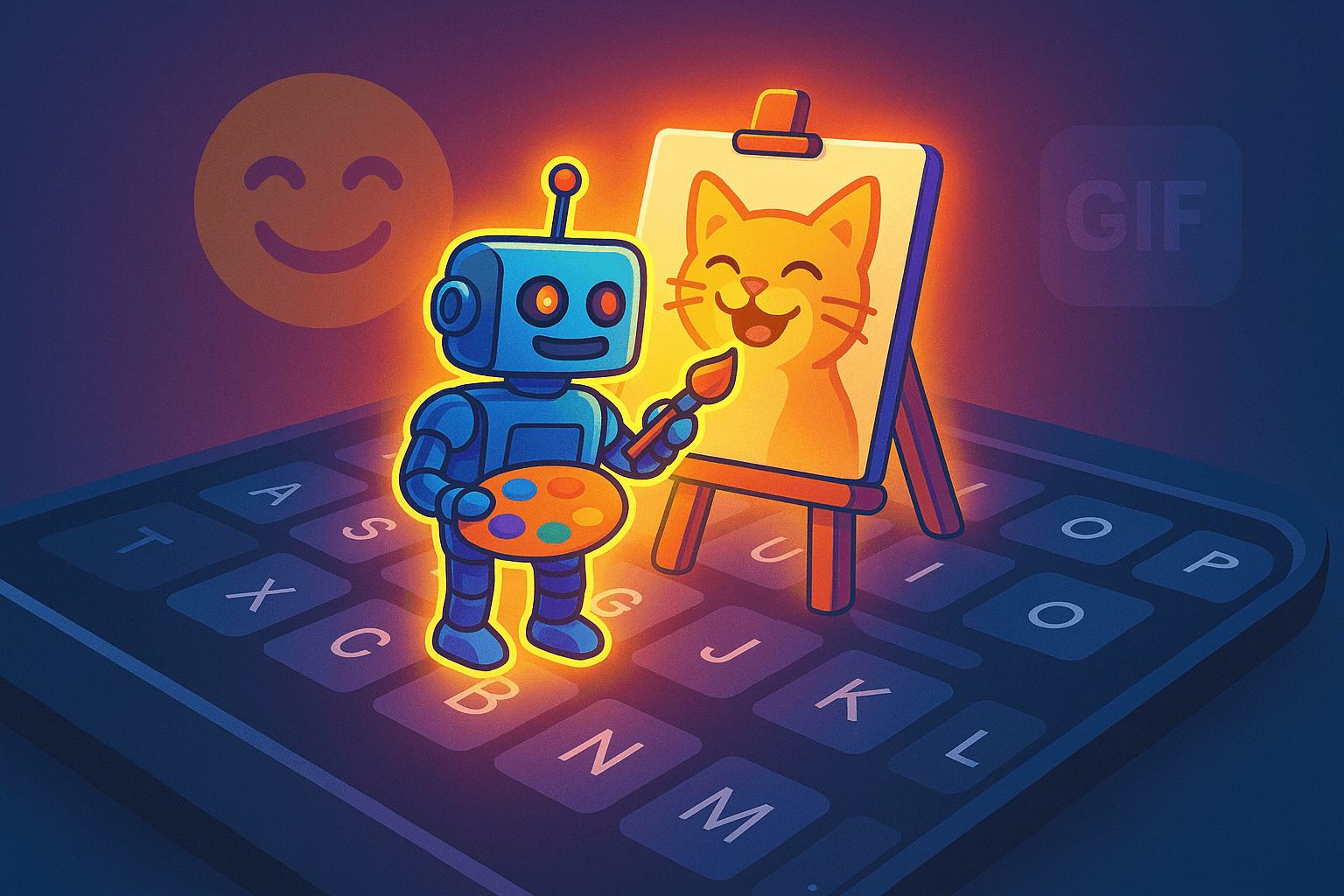
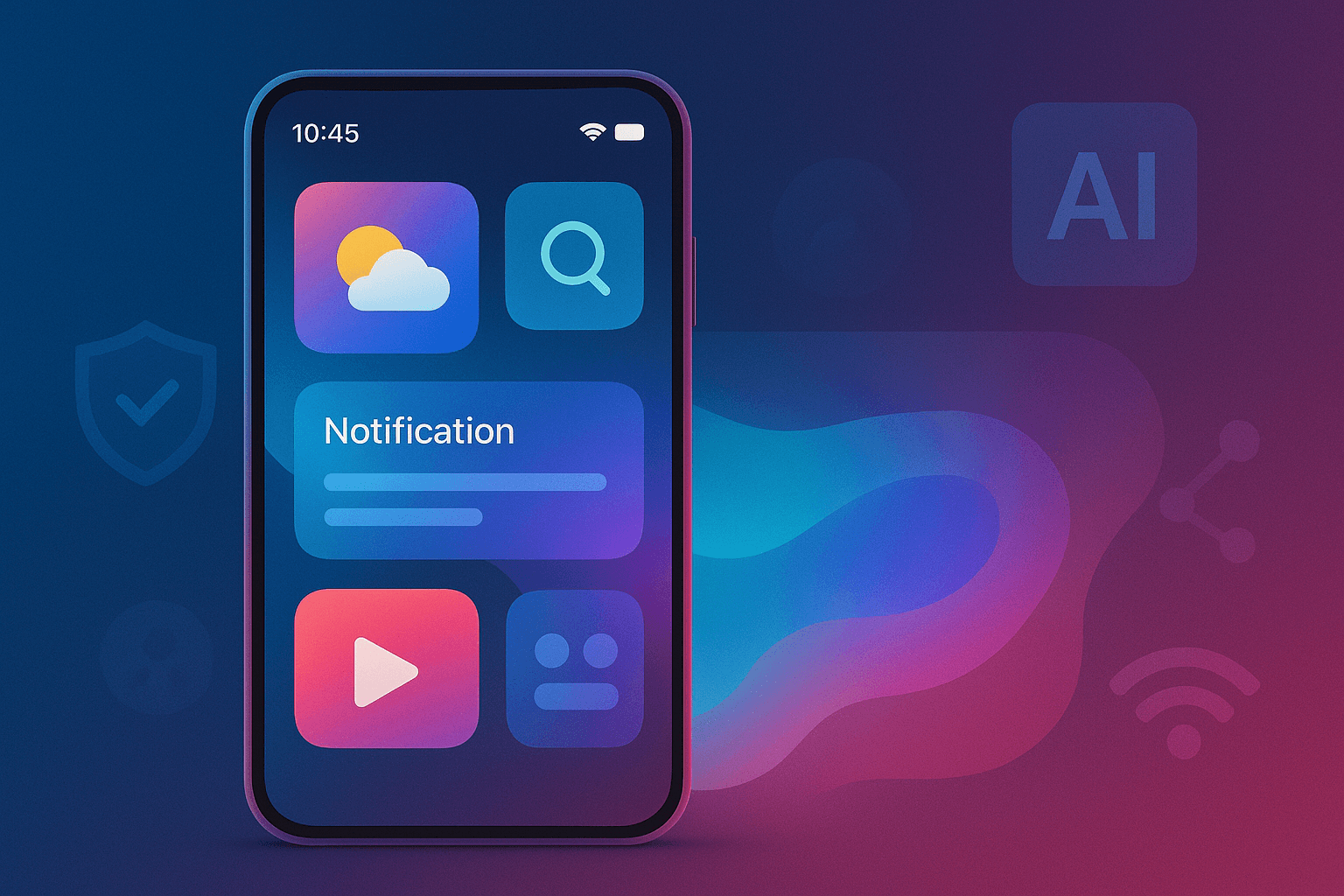
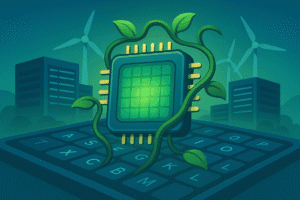
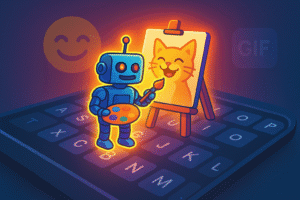


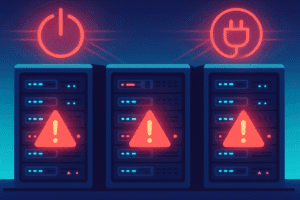
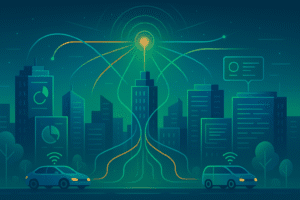
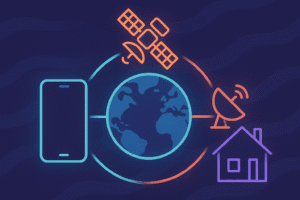
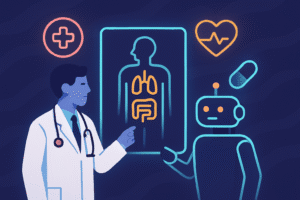
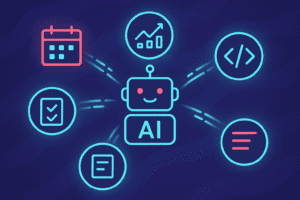
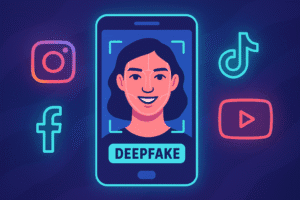
Post Comment