What is a DNS? The Internet’s Phonebook
Every time you visit a website, send an email, or stream a video, you’re relying on something most people never think about: DNS, or the Domain Name System.
What Is a DNS?
Think of DNS as the internet’s phonebook. It translates human-friendly domain names like www.example.com into IP addresses like 192.0.2.1—the actual location of a website on the web.
Without DNS, you’d have to memorize long strings of numbers to access your favorite sites. Imagine trying to remember 142.250.190.206 every time you wanted to check Gmail!
How Does It Work? (in Simple Terms)
Here’s a step-by-step breakdown of what happens when you type a URL:
- You type a domain name like
openai.comin your browser. - Your device checks its cache to see if it recently accessed that site.
- If not cached, it asks a recursive DNS server (usually provided by your ISP).
- The recursive server queries root, TLD, and authoritative DNS servers.
- It finally retrieves the correct IP address and sends it back to your device.
- Your browser connects to that IP and loads the website.
“A single DNS query can involve up to 4 different servers—yet all this happens in milliseconds.”
Why Is It Important?
Besides just resolving domain names, DNS plays a crucial role in online security and performance:
- DNS filtering can block malicious sites before they load.
- DNS hijacking is a real threat—hackers redirect you to fake websites.
- Services like Cloudflare DNS and Google DNS offer faster and safer browsing.
Terms You Should Know
- IP Address – The numeric identifier for a device on a network.
- Root Server – The first stop in a DNS query.
- TLD Server – Handles extensions like
.com,.org, etc. - Authoritative DNS Server – Holds actual records for domain names.
- DNS Cache – Local memory that stores recent DNS lookups.
How to Speed Up or Secure Your DNS
Consider switching to a custom DNS provider for better speed and security:
- 1.1.1.1 (Cloudflare)
- 8.8.8.8 (Google DNS)
- 9.9.9.9 (Quad9)
Tip: You can change your DNS settings in your router or device network settings. It only takes a few minutes and can improve your browsing experience!
Wrapping it Up
Understanding what DNS is helps you appreciate how seamlessly the internet works behind the scenes. It may be invisible, but It is the backbone of web navigation.
So next time your browser loads a site, remember: it all started with a tiny lookup in the internet’s phonebook.
Related Content
Share this post:
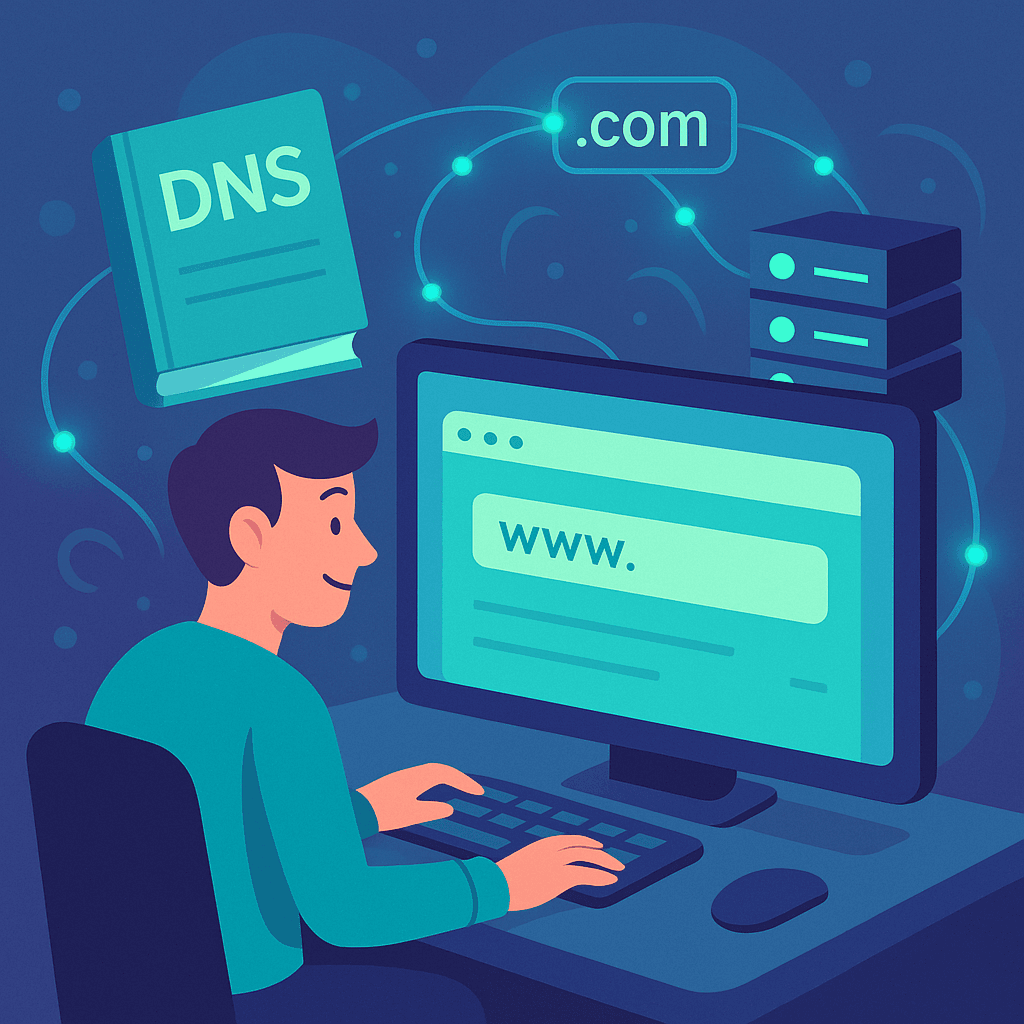
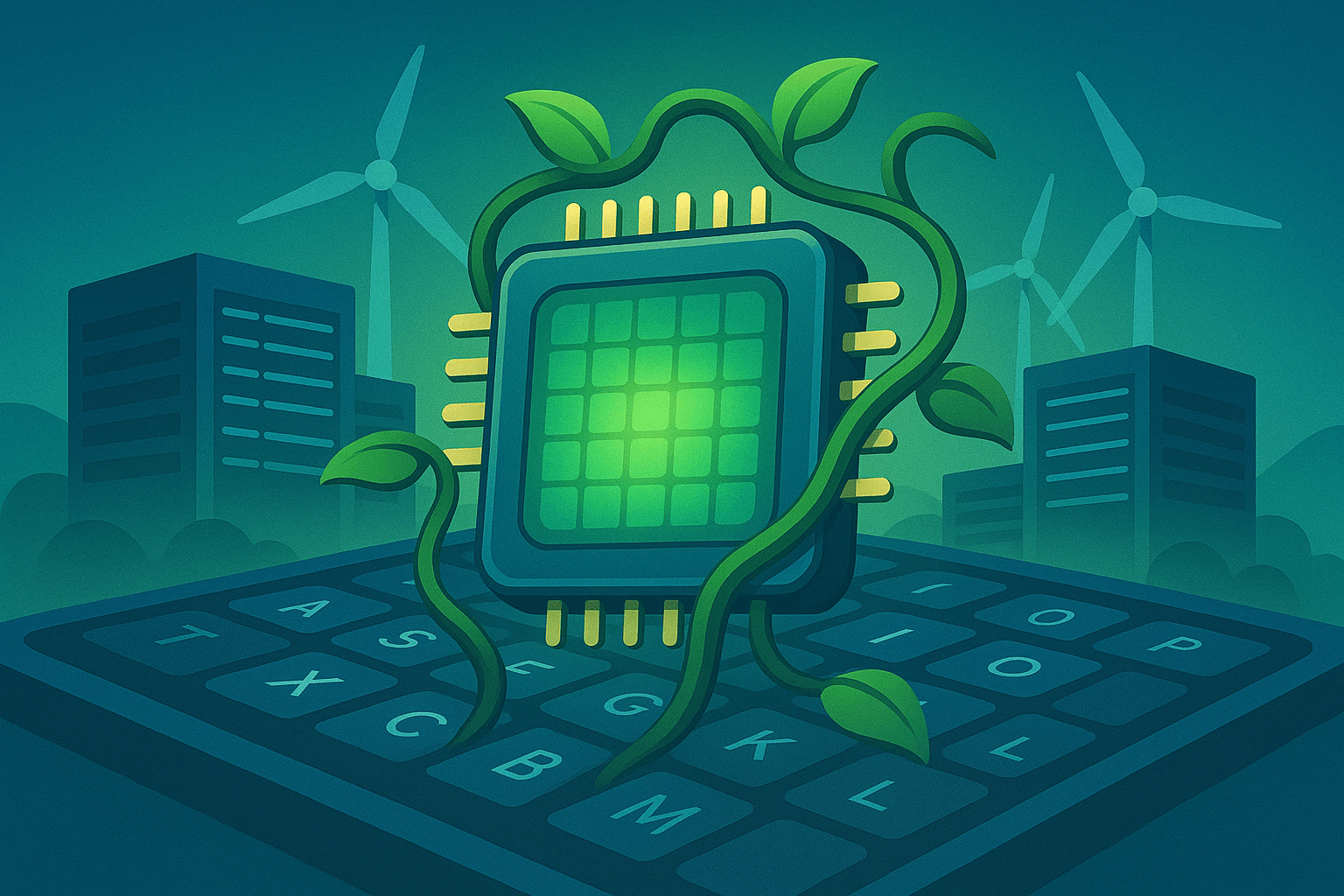
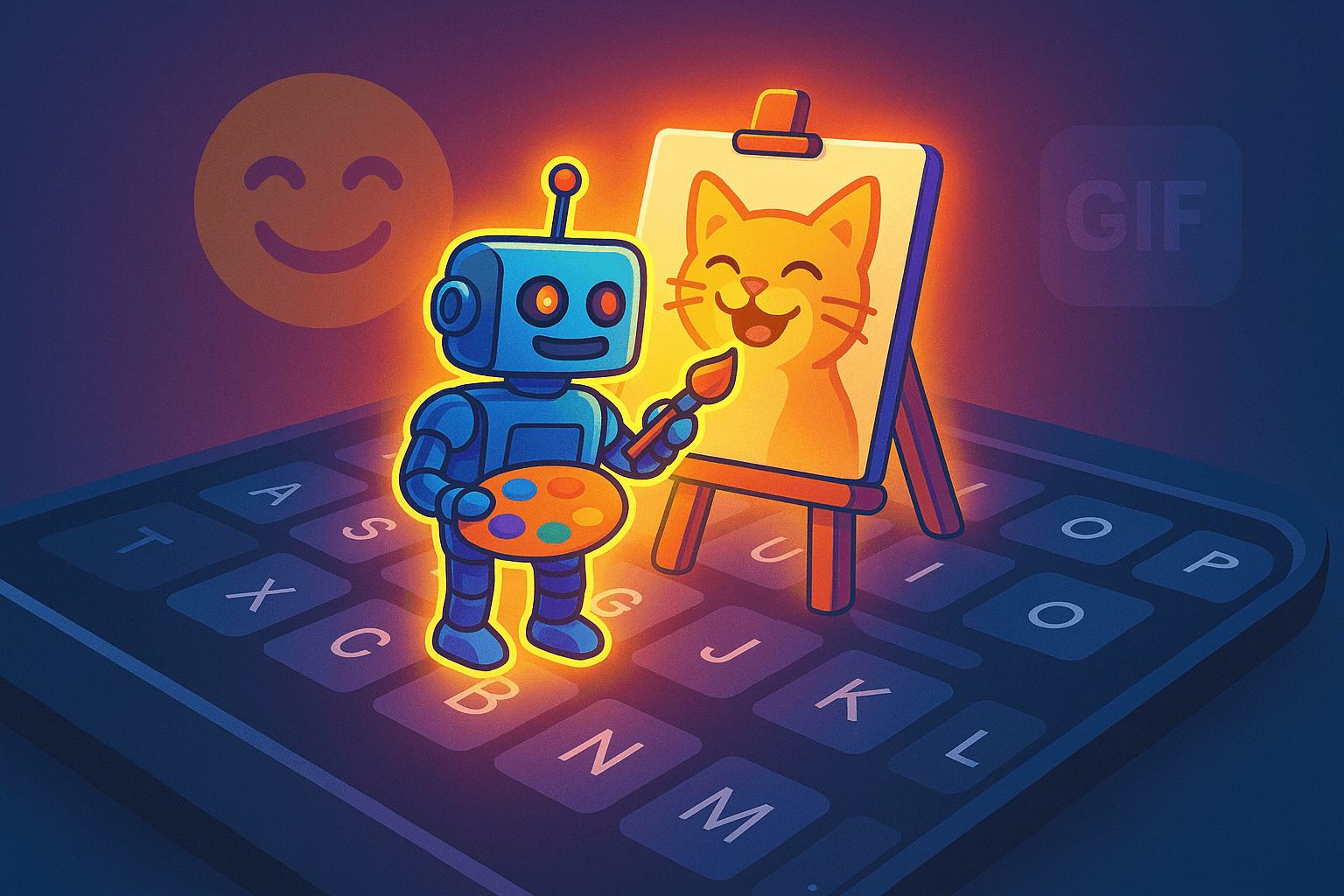
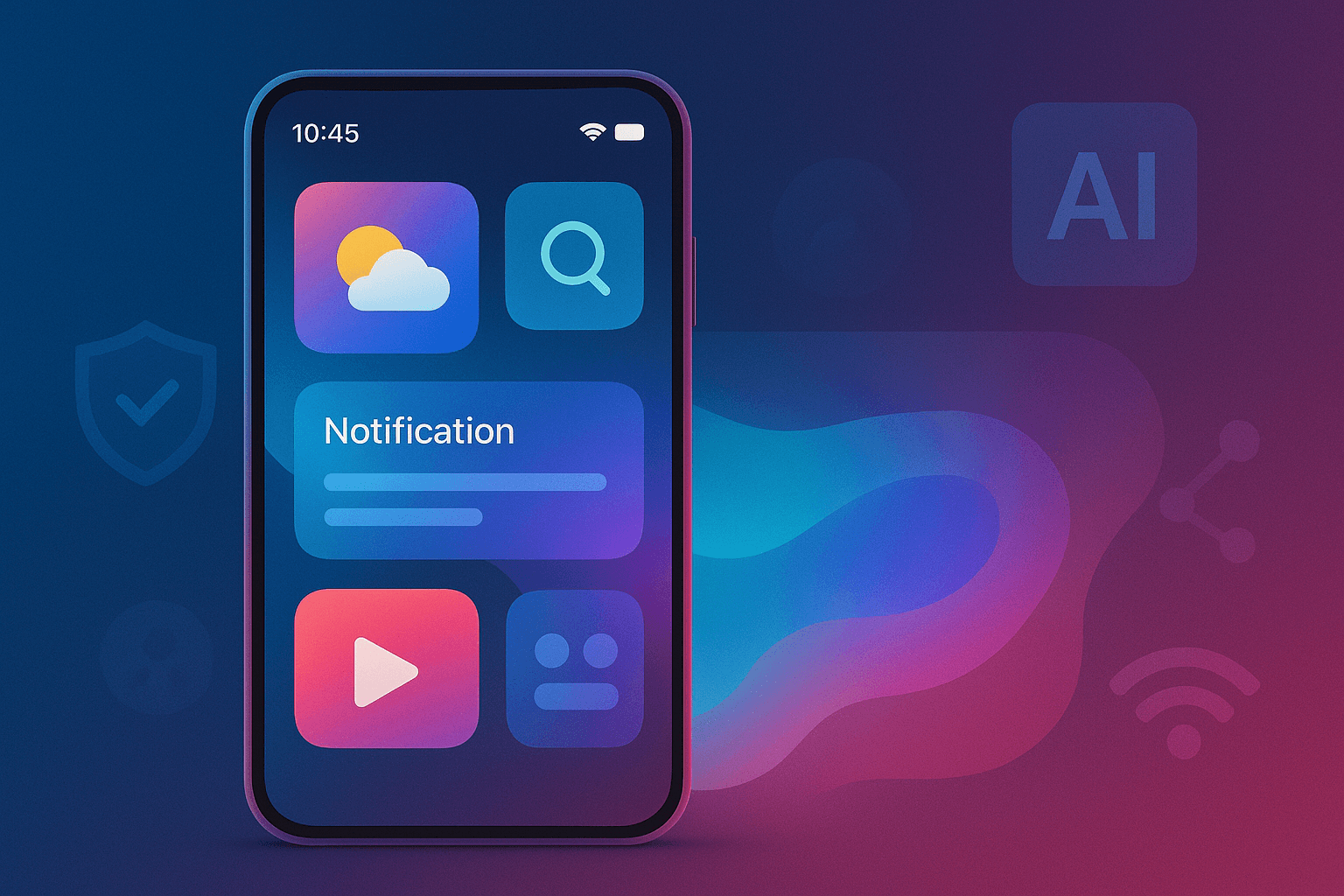
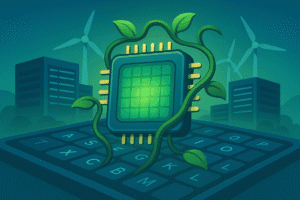
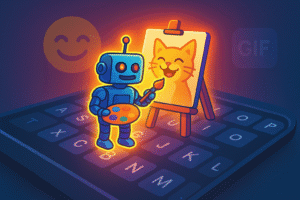


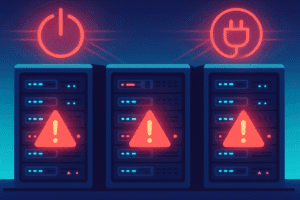
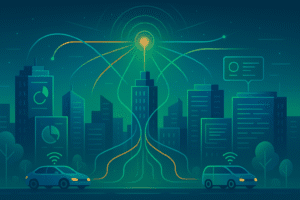
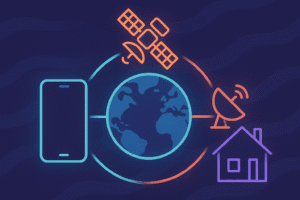
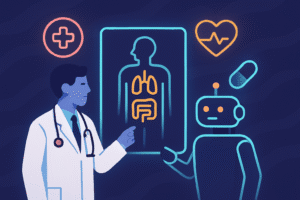
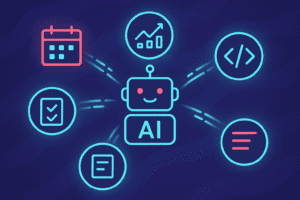
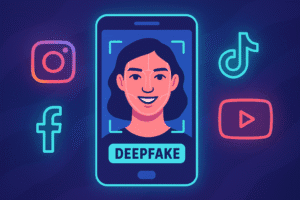
Post Comment