How to Speed Up Your Wi-Fi: 10 Proven Tips
In today’s connected world, a slow Wi-Fi connection can be a major source of frustration. Whether you’re trying to stream a movie, join a video call, or simply browse the web, a lagging internet connection can bring your productivity and entertainment to a halt. The good news is that you don’t have to be a tech genius to improve your wireless speeds. In this guide, we’ll walk you through 10 proven tips to speed up your Wi-Fi and get the most out of your internet plan.
1. Find the Sweet Spot for Your Router
The physical location of your Wi-Fi router plays a crucial role in the strength and speed of your connection. Obstructions like walls, furniture, and even other electronic devices can interfere with your Wi-Fi signal.
For optimal coverage, place your router in a central, elevated location in your home. Avoid tucking it away in a cabinet or closet. Think of your router as a speaker – you want it to broadcast its signal as freely as possible.
2. Give Your Router a Quick Restart
It might sound simple, but one of the most effective ways to speed up your Wi-Fi is to simply restart your router. This can clear out any temporary glitches or bugs that may be slowing down your connection.
To do this, unplug your router from the power outlet, wait for about 30 seconds, and then plug it back in. This process, often called a power cycle, can work wonders for your internet speeds.
3. Secure Your Network
An unsecured Wi-Fi network is an open invitation for your neighbors to use your bandwidth. This not only poses a security risk but can also significantly slow down your connection.
Always use a strong, unique password for your Wi-Fi network. WPA2 or WPA3 are the most secure encryption standards available on most modern routers. You can change your password and security settings by accessing your router’s configuration page through your web browser.
4. Know Your Bands: 2.4 GHz vs. 5 GHz
Modern routers are typically dual-band, meaning they broadcast on two different frequency bands: 2.4 GHz and 5 GHz. Here’s a quick breakdown:
- 2.4 GHz: Offers a longer range but is more susceptible to interference from other devices like microwaves and cordless phones.
- 5 GHz: Provides faster speeds with less interference, but has a shorter range.
For devices that are closer to your router and require higher speeds, like a smart TV for streaming 4K content, connecting to the 5 GHz band is your best bet.
5. Change Your Wi-Fi Channel
Just like lanes on a highway, your Wi-Fi network operates on different channels. If your network is on the same channel as many of your neighbors’ networks, it can lead to congestion and slower speeds.
You can use a Wi-Fi analyzer app on your smartphone or computer to see which channels are the most crowded in your area. Then, log in to your router’s settings and manually switch to a less congested channel. For the 2.4 GHz band, channels 1, 6, and 11 are generally the best choices as they don’t overlap.
6. Update Your Router’s Firmware
Router manufacturers regularly release firmware updates to improve performance, patch security vulnerabilities, and add new features. An outdated firmware can be a reason why you aren’t getting the best speeds.
You can usually find the latest firmware for your specific router model on the manufacturer’s website. The update process is typically straightforward and can be done through your router’s settings page. For more information on how to update your router’s firmware, you can visit the official support page for your router’s brand, such as Netgear or Linksys.
7. Manage Bandwidth-Hogging Devices
Some applications and devices can consume a significant amount of your bandwidth, leaving less for everything else. This is especially true for activities like online gaming, video conferencing, and downloading large files.
Many modern routers have a Quality of Service (QoS) feature. QoS allows you to prioritize certain applications or devices over others. This means you can ensure your work laptop gets the bandwidth it needs for a smooth video call, even if someone else in the house is streaming a movie.
8. Consider a Wired Connection
While Wi-Fi is convenient, a direct Ethernet connection will almost always provide a faster and more stable connection. If you have a desktop computer, gaming console, or smart TV that stays in one place, consider plugging it directly into your router with an Ethernet cable.
This will not only give that device the best possible speed but also free up your Wi-Fi bandwidth for your wireless devices.
9. Upgrade to a Newer Wi-Fi Standard
Technology is constantly evolving, and Wi-Fi is no exception. The latest Wi-Fi standards, like Wi-Fi 6 (802.11ax) and Wi-Fi 6E, offer significant improvements in speed, capacity, and efficiency compared to older standards.
If your router is several years old, upgrading to a newer model that supports the latest Wi-Fi standard can make a world of difference, especially if you have multiple devices connected to your network. To learn more about the latest in Wi-Fi technology, you can explore resources from the Wi-Fi Alliance.
10. Embrace a Mesh Wi-Fi System
For larger homes or spaces with Wi-Fi dead zones, a single router may not be enough to provide consistent coverage. This is where a mesh Wi-Fi system comes in.
A mesh system consists of a main router and several satellite nodes that you place around your home. These nodes work together to create a seamless, powerful Wi-Fi network that covers your entire space. This eliminates dead spots and ensures you have a strong, reliable connection no matter where you are.
A Faster Connection Awaits
By implementing these 10 tips, you can take control of your wireless network and significantly speed up your Wi-Fi. From simple tweaks to more advanced upgrades, these strategies will help you enjoy a faster, more reliable internet experience for all your online activities.
Share this post:

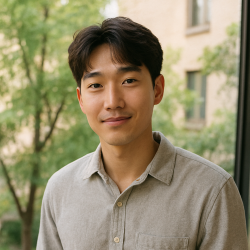













Post Comment