The Best Design Tools for Non-Designers in 2025
Creating professional-looking designs is no longer a skill reserved for seasoned designers. Thanks to a new generation of user-friendly software, anyone can produce stunning visuals for social media, presentations, websites, and more. If you’re a marketer, small business owner, or content creator looking to elevate your visual content without a steep learning curve, you’re in the right place.
This guide will walk you through the best design tools for non-designers in 2025. We’ll explore their standout features, pricing, and who they’re best suited for, so you can choose the perfect platform for your needs.
What Makes a Great Design Tool for Non-Designers?
Before we dive into our top picks, let’s quickly cover the key features that make a design tool accessible and effective for beginners:
- An Intuitive Interface: Drag-and-drop functionality is a must. The ability to easily move elements around the canvas without needing technical skills is crucial.
- Vast Template Libraries: Starting from a blank canvas can be intimidating. High-quality, professionally designed templates provide a fantastic starting point and help ensure a polished result.
- Rich Asset Libraries: Access to a wide range of free stock photos, icons, fonts, and other design elements is essential for creating unique and engaging visuals.
- Collaboration Features: The ability to share designs and get feedback from team members or clients directly within the platform streamlines the creative process.
- Affordability: You shouldn’t have to break the bank to create great designs. Many of the best tools offer robust free plans and affordable premium options.
Our Top Picks for the Best Design Tools for Non-Designers
Here are the top design tools that empower non-designers to create professional-quality graphics with ease.
1. Canva: The Undisputed All-Rounder
Canva has become synonymous with user-friendly design, and for good reason. It’s a powerhouse platform that truly democratized design. Its intuitive drag-and-drop interface and massive library of templates make it incredibly easy to create everything from social media posts and presentations to business cards and videos.
Key Features:
- Massive Template Library: With over 250,000 templates, you’ll never have to start from scratch.
- User-Friendly Editor: The drag-and-drop editor is simple to learn and use.
- Brand Kit: (Pro feature) Maintain brand consistency by saving your brand colors, fonts, and logos.
- AI-Powered Features: Canva’s “Magic Studio” offers AI tools to generate images, write copy, and even create entire presentations from a simple prompt.
- Collaboration Tools: Easily share your designs with your team for real-time collaboration and feedback.
Pricing:
- Free Plan: Offers a generous selection of templates, photos, and design elements.
- Canva Pro: Starts at $14.99 per month for one person, offering access to premium templates, a vast stock photo library, the Brand Kit, and advanced AI features.
Best For: Everyone from solo content creators and small business owners to marketing teams who need a versatile and easy-to-use design tool. For more details, you can visit the official Canva website.
2. Adobe Express: The Power of Adobe, Simplified
For those who find Adobe’s professional suite like Photoshop or Illustrator intimidating, Adobe Express (formerly Adobe Spark) is the perfect solution. It combines the power of Adobe’s design heritage with a simplified, user-friendly interface that rivals Canva.
Key Features:
- Seamless Adobe Integration: Works flawlessly with other Adobe products like Lightroom and gives you access to the extensive Adobe Stock photo library and Adobe Fonts.
- AI-Powered by Adobe Firefly: Generate stunning images and text effects using generative AI that is designed to be commercially safe.
- Quick Actions: Easily perform tasks like removing a background, resizing an image, or converting a video to a GIF with a single click.
- All-in-One Editor: Create social media content, videos, flyers, and even edit PDFs within the same platform.
Pricing:
- Free Plan: Includes core features, basic editing, and a limited collection of free Adobe Stock photos.
- Premium Plan: Starts at $9.99 per month and unlocks all premium templates and design assets, over 20,000 licensed Adobe Fonts, and a larger library of Adobe Stock photos.
Best For: Individuals and teams already in the Adobe ecosystem or those who want to leverage Adobe’s powerful AI and stock image collection. Learn more at the Adobe Express homepage.
3. Visme: The Data Visualization Specialist
While Canva and Adobe Express are excellent all-rounders, Visme shines in its ability to turn complex data into beautiful, easy-to-understand visuals. If you need to create presentations, infographics, or reports, Visme is a top contender.
Key Features:
- Advanced Data Visualization Tools: A wide array of charts, graphs, maps, and data widgets to make your data engaging.
- Interactive Content: Create interactive presentations and documents with pop-ups, hover effects, and embedded links.
- Presenter Studio: Record presentations and share them with a public or private link.
- Strong Brand Tools: Similar to Canva, you can set up a brand kit to ensure all your creations are on-brand.
Pricing:
- Basic Plan: A free plan with limited features and storage.
- Starter Plan: Begins at $29 per month, offering more templates and assets.
- Pro Plan: At $59 per month, you get full access to all features, including advanced analytics and collaboration tools.
Best For: Marketers, business professionals, and educators who need to create compelling data-driven presentations and infographics. Explore its features on the Visme website.
4. Figma: Bridging the Gap for Non-Designers
Traditionally a tool for professional UI/UX designers, Figma has made significant strides in becoming more accessible to non-designers. Its collaborative nature and a growing library of community-created templates make it a powerful, albeit slightly more advanced, option.
Key Features:
- Real-Time Collaboration: Unmatched in its ability for multiple users to work on the same design file simultaneously.
- Community Templates: A vast resource of free, professionally designed templates for everything from presentations to social media posts.
- Auto Layout: A powerful feature that makes creating responsive designs much easier by automatically adjusting elements as you add or remove content.
- FigJam: An online whiteboard tool perfect for brainstorming, diagramming, and team meetings.
Pricing:
- Free Starter Plan: Surprisingly generous, offering the ability to create and store a good number of projects.
- Figma Professional: Starts at $12 per editor, per month (billed annually), and is necessary for more advanced features and unlimited files.
Best For: Teams that need to collaborate closely on design projects and non-designers who are willing to invest a little more time in learning a more powerful tool. Get started at the Figma website.
Getting the Most Out of Your Design Tool
Choosing the right tool is the first step. Here are a few quick tips to help you create better designs, no matter which platform you choose:
- Embrace Templates: Don’t be afraid to start with a template. It’s a great way to learn about layout and spacing.
- Consistency is Key: Use your brand’s colors and fonts consistently to build a recognizable visual identity.
- Keep It Simple: Don’t overcrowd your designs. White space is your friend and helps your message stand out.
- Use High-Quality Assets: Take advantage of the built-in stock photo and icon libraries to make your designs look professional.
Final Thoughts
The world of design is more accessible than ever. With powerful and intuitive tools like Canva, Adobe Express, Visme, and Figma, you no longer need to be a professional designer to create stunning, effective visuals. By choosing the right tool for your needs and keeping a few basic design principles in mind, you can elevate your brand and engage your audience like never before.
Share this post:

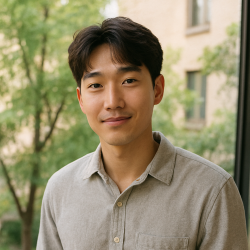













Post Comment