5 Underrated Google Apps You Should Try
Most of us live in Google’s world. We use Search, browse with Chrome, navigate with Maps, and watch videos on YouTube. But beyond the essentials that come pre-installed on your phone, Google has a whole ecosystem of powerful, free apps that fly completely under the radar.
You might be surprised by the free tools available that can help you save money, clean up your phone, get more organized, and even make you a little more cultured. These aren’t just novelties; they solve real problems. Here are five underrated Google apps you should download and try today.
1. Google Opinion Rewards: Get Paid for Your Thoughts
This one sounds too good to be true, but it’s not. Google Opinion Rewards is a simple app that pays you for answering short, simple surveys. In exchange for a few seconds of your time, you earn credits for the Google Play Store or cash sent directly to your PayPal account.
The surveys are often location-based, asking if you recently visited a specific store, or they might be related to your recent Google activity, like watching a particular YouTube video. Most surveys take less than 20 seconds to complete and can pay anywhere from $0.10 to $1.00.
Why You Should Try It:
- It’s basically free money. The credits are perfect for buying apps, renting movies, or making in-app purchases you were already considering.
- It takes almost no effort. You’ll get a notification when a survey is available. You answer a few multiple-choice questions, and you’re done.
- The data is anonymous. Google aggregates the responses and shares them with market researchers without linking them to your personally identifiable information.
While you won’t get rich, earning $15-$30 a year for doing almost nothing is a great deal.
Get the App:
2. Files by Google: The Ultimate File Manager and Cleaner
Is your phone constantly running out of space? Before you start deleting precious photos, you should install Files by Google. It began as a lightweight file manager for emerging markets but has become an essential utility for any Android user.
At its core, Files is a clean, easy-to-use file browser. But its real power lies in its smart cleaning recommendations. The app will automatically identify and group junk files, large videos, duplicate photos, and unused apps that are eating up your storage. This is one of the most practical, underrated Google apps available.
Why You Should Try It:
- Free up space intelligently. The app gives you clear, actionable suggestions for what to delete, often freeing up gigabytes of space with just a few taps.
- Find files faster. It has a powerful, fast search that works offline, so you can quickly find that document or photo you downloaded months ago.
- Offline Sharing. It includes Quick Share (formerly Nearby Share), allowing you to send files to other Android devices and Chromebooks quickly and securely without an internet connection.
- Secure Your Files. It features a “Safe folder” that lets you store sensitive files behind a PIN or pattern, keeping them hidden from the main gallery and other apps.
For a clutter-free phone and peace of mind, Files by Google is a must-have.
Get the App:
- Download on the Google Play Store
- (Note: This app is designed for Android and is not available on iOS.)
3. Google Arts & Culture: A Museum in Your Pocket
This is easily one of Google’s most impressive and overlooked applications. Google Arts & Culture partners with over 2,000 museums and archives to bring the world’s art and history to your phone. You can explore high-resolution images of famous paintings, take 360-degree tours of historical landmarks, and read expertly curated stories about everything from ancient Egypt to the history of electronic music.
Why You Should Try It:
- Explore art up close. Zoom in on Van Gogh’s brushstrokes or the fine details of an ancient sculpture in resolutions you could never see in person.
- Interactive features. Use the “Art Selfie” to find your art doppelgänger, “Art Projector” to see how a life-sized painting would look on your wall, or “Color Palette” to find art based on the colors in your own photos.
- Virtual Tours. Wander through the halls of the Musée d’Orsay in Paris or the British Museum in London using Street View technology. It’s the perfect app for curious minds, art lovers, and lifelong learners.
Get the App:
4. Google Keep: The Simple, Powerful Note-Taker
You might have Google Keep on your phone already, but are you using it to its full potential? Many people dismiss it as just a simple sticky-note app, but it’s packed with powerful features that make it an indispensable organization tool.
Keep syncs seamlessly across all your devices and integrates perfectly with other Google services. You can create checklists, text notes, voice memos, and even handwritten or drawn notes.
Hidden Gems of Google Keep:
- Grab Text from Images (OCR): Take a picture of a poster, a business card, or a document, and Keep can automatically pull the text out for you to copy and paste.
- Location-Based Reminders: Set a reminder that only triggers when you arrive at a specific location. For example, set your grocery list to pop up the moment you get to the store.
- Collaboration: Share a note or a to-do list with family or colleagues. Everyone can see updates in real-time, making it perfect for managing shared tasks or shopping lists.
- Labels and Colors: Keep your notes organized with custom labels and color-coding, making it easy to find what you need at a glance.
Get the App:
5. Google Lens: Search What You See
Google Lens is an AI-powered tool that uses your camera to “see” and understand the world around you. It’s built into the camera of many Android phones and is also available as a standalone app. What starts as a novelty (“What kind of flower is that?”) quickly becomes an incredibly practical tool for daily life.
You just point your camera at something, and Lens will provide information and context.
Practical Uses for Google Lens:
- Translate Text in Real-Time: Point your camera at a menu, a sign, or a product label in a foreign language, and Lens will overlay the translation instantly.
- Homework Help: Stuck on a math problem or a science concept? Lens can find explainers, videos, and step-by-step solutions.
- Copy and Paste Real-World Text: Instantly copy a Wi-Fi password from the back of a router, a phone number from a flyer, or a quote from a book directly to your phone’s clipboard.
- Shopping and Style: See a piece of furniture or an outfit you like? Lens can identify it and find similar items for sale online.
Get the App:
- Download on the Google Play Store
- On iOS, Lens is available inside the main Google App on the App Store. Just tap the camera icon in the search bar.
Tapping Into Google’s Full Potential
While Google’s flagship apps are great, exploring these underrated Google apps can genuinely enhance your digital life. They are all free, well-designed, and offer unique solutions to common problems. You can learn more about how Google is using AI in tools like Lens directly on the Google Blog. Give these apps a try—you might just find your new favorite.
.
Share this post:
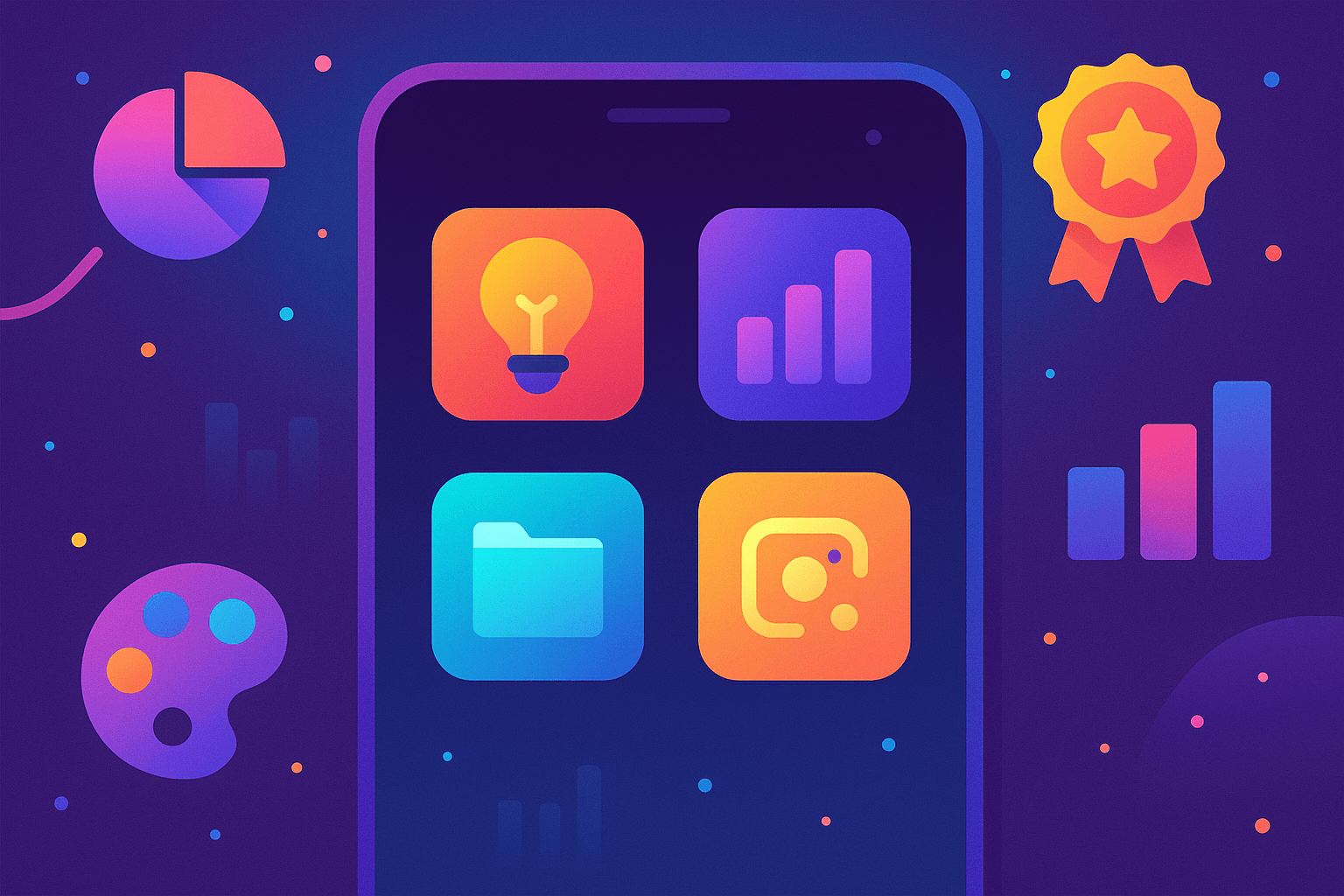
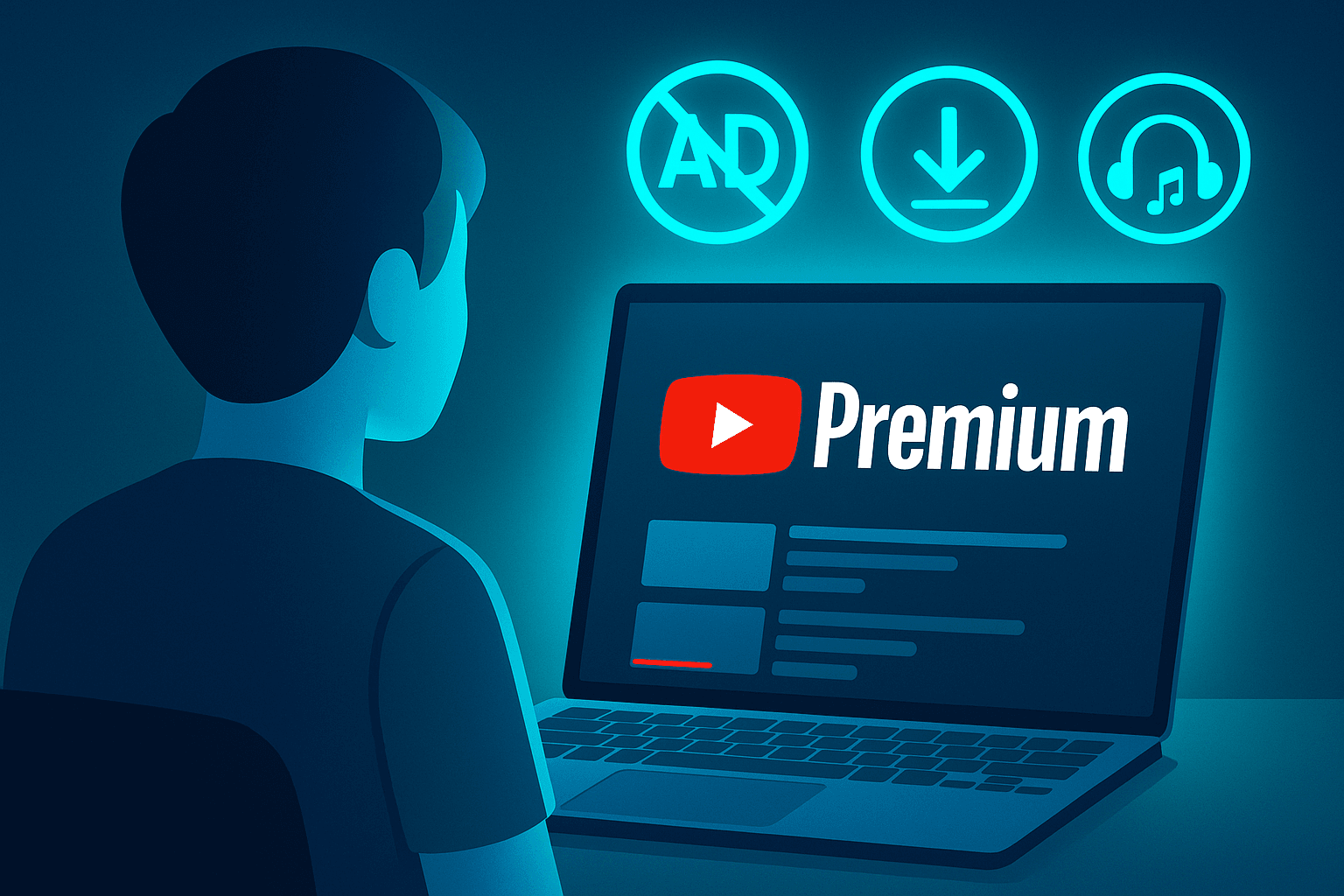
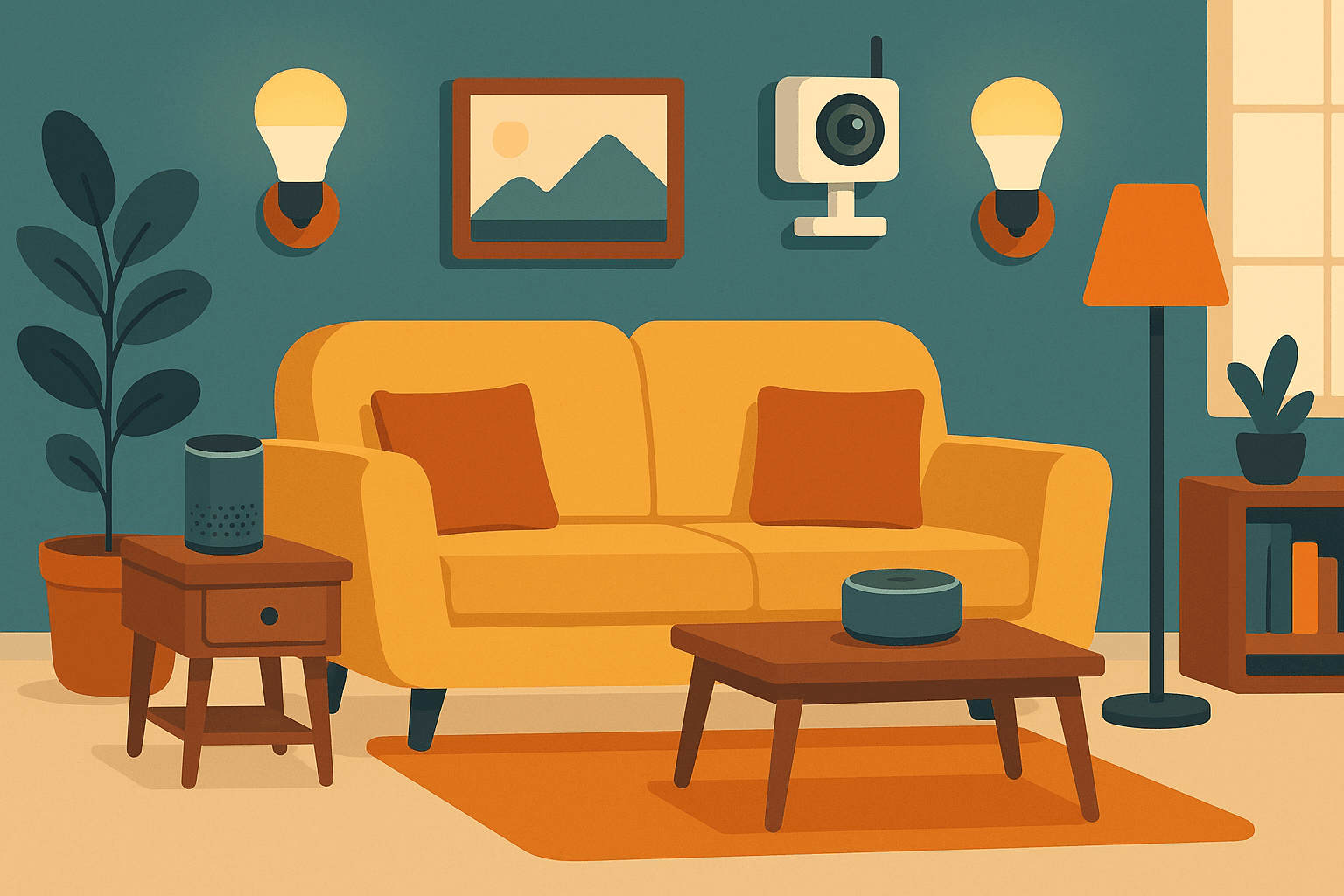

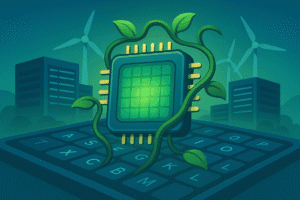
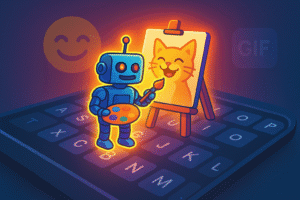


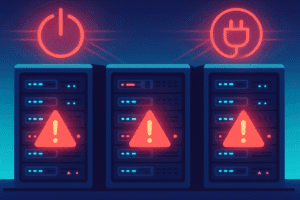
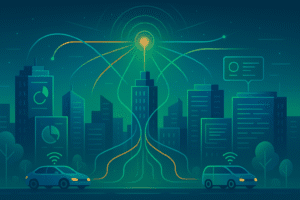
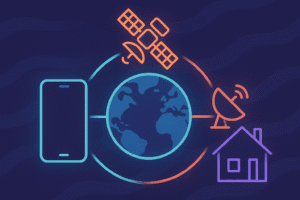
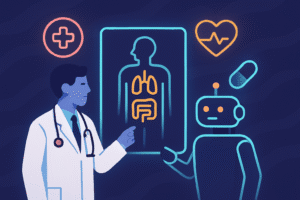
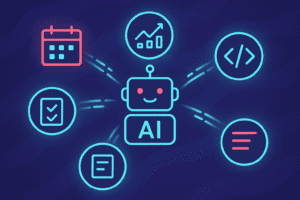
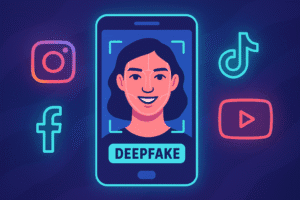
Post Comment